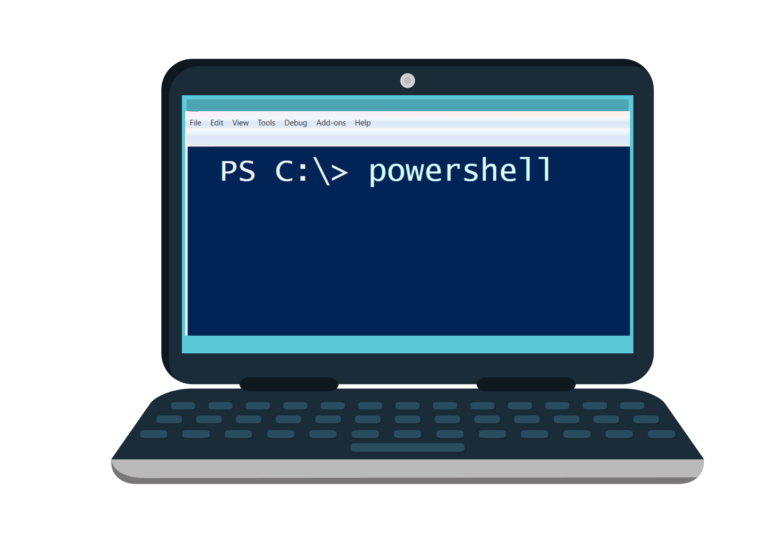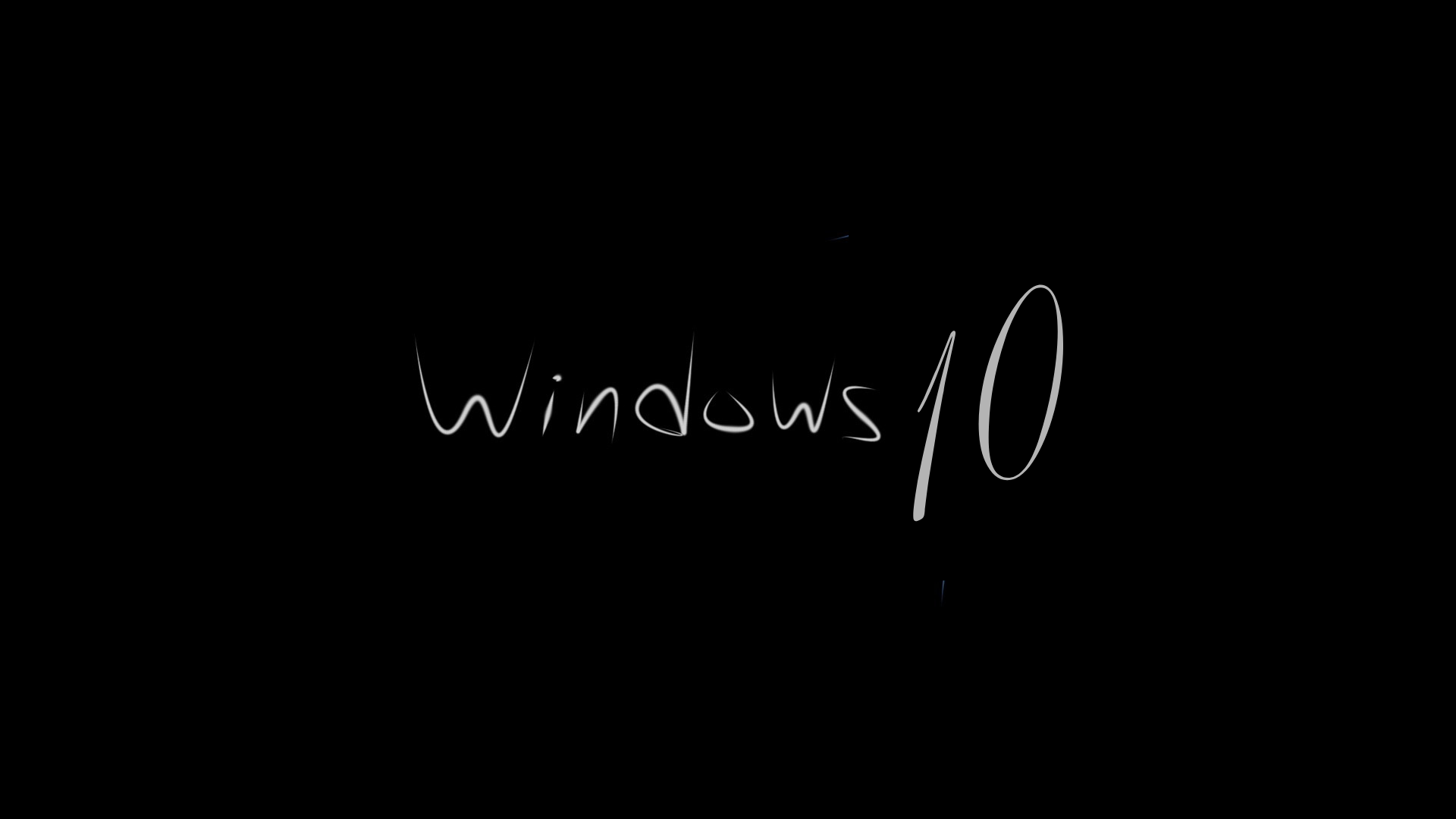
How to Fix Windows 10 Preparing Automatic Repair Loop (Step-by-Step Guide)
If you use Windows 10, you may have seen the message “Preparing Automatic Repair” when starting your computer. Usually, this is normal—Windows is just trying to fix issues by itself. But sometimes, your PC gets stuck in this loop and…