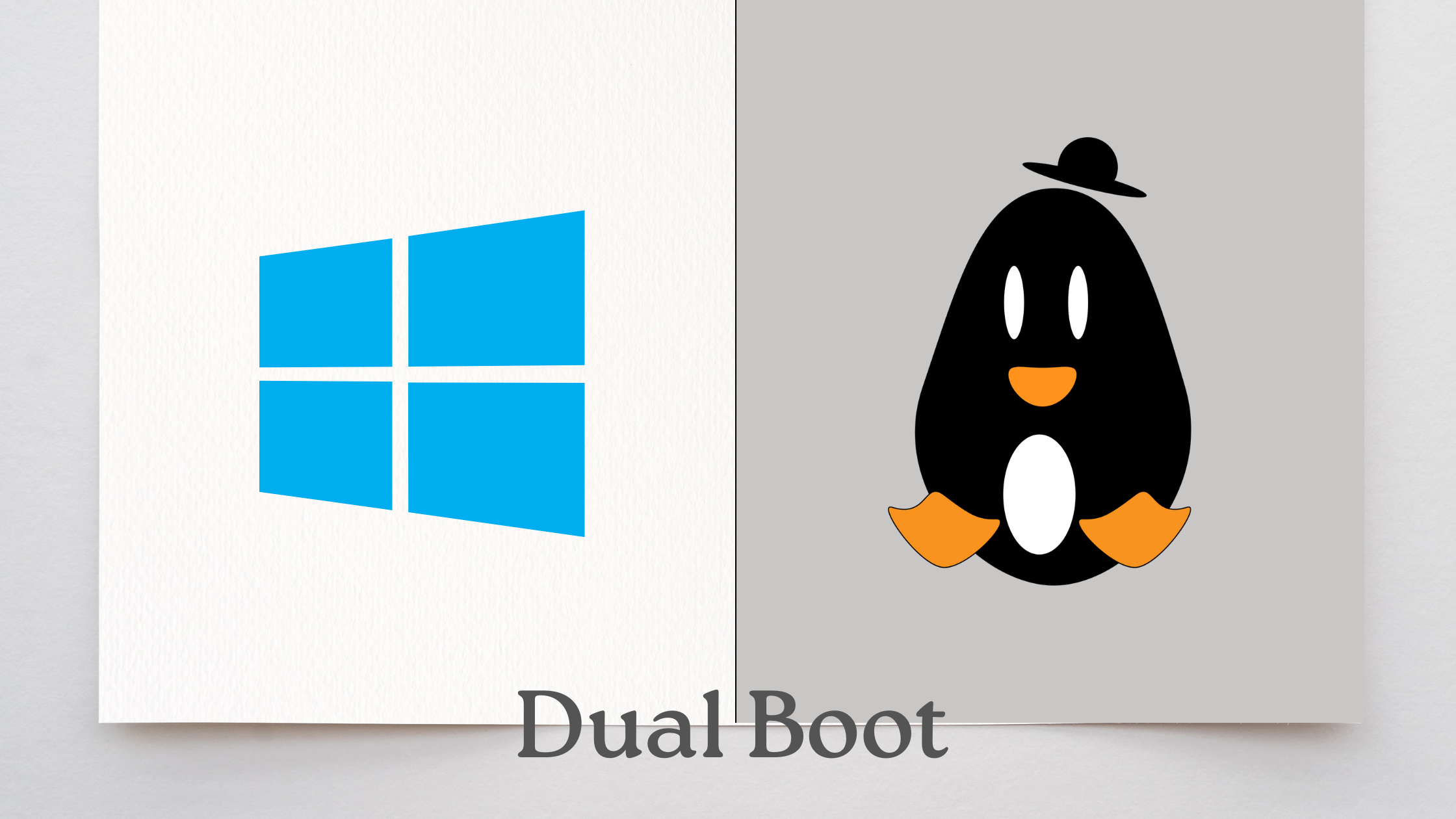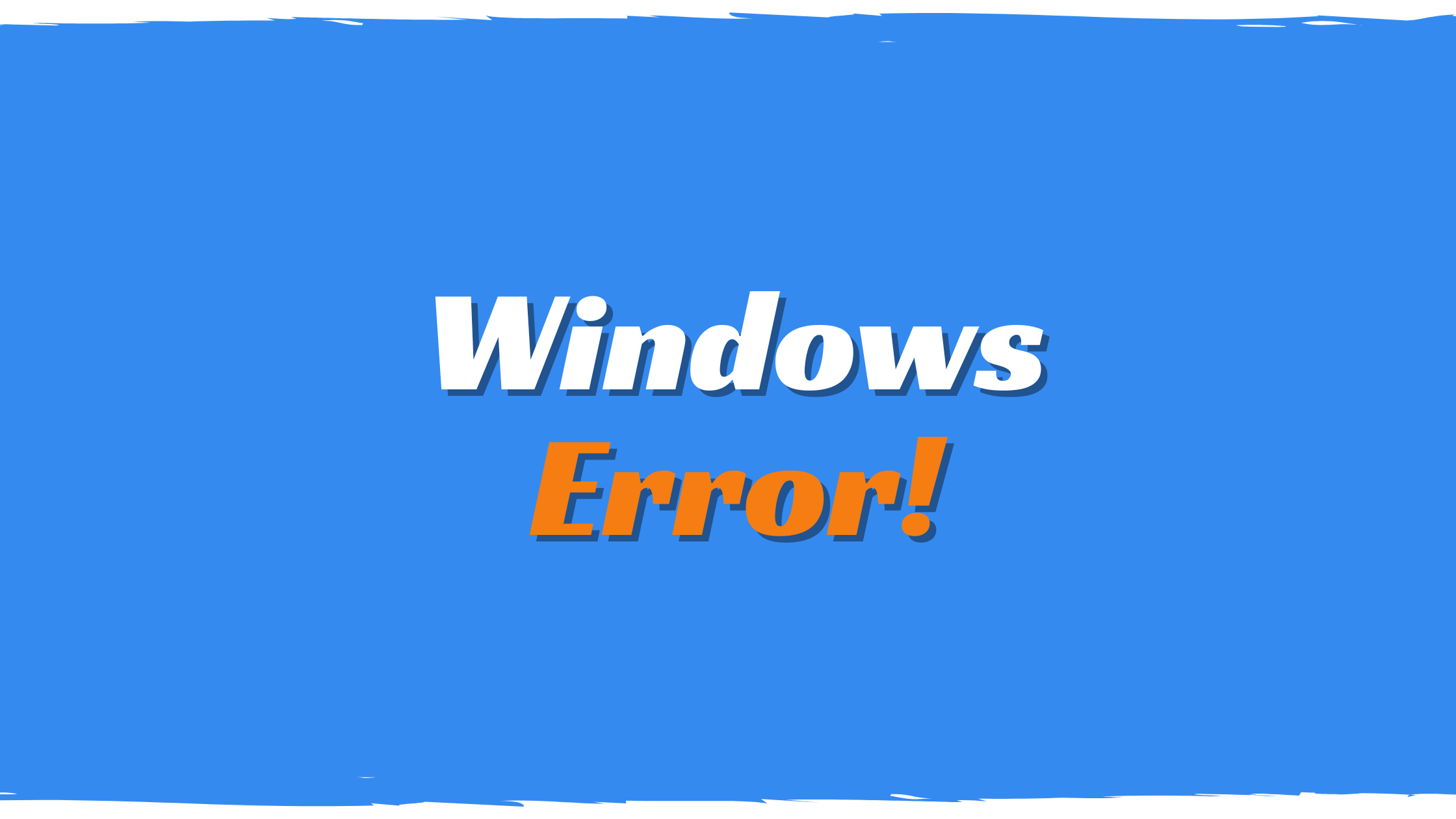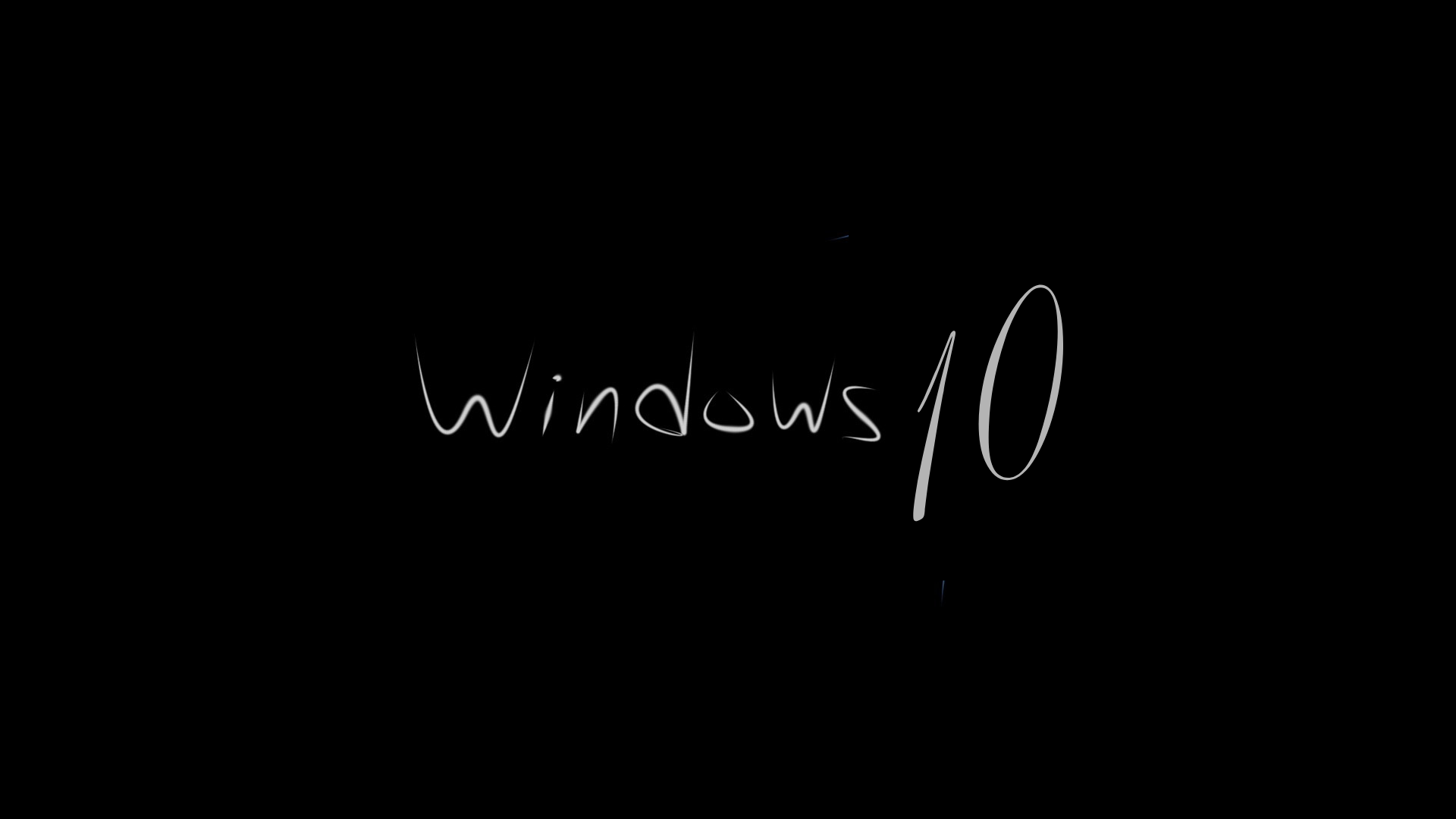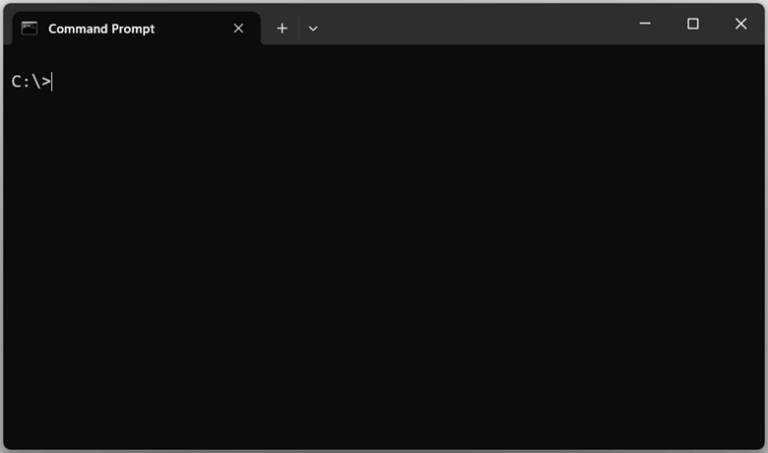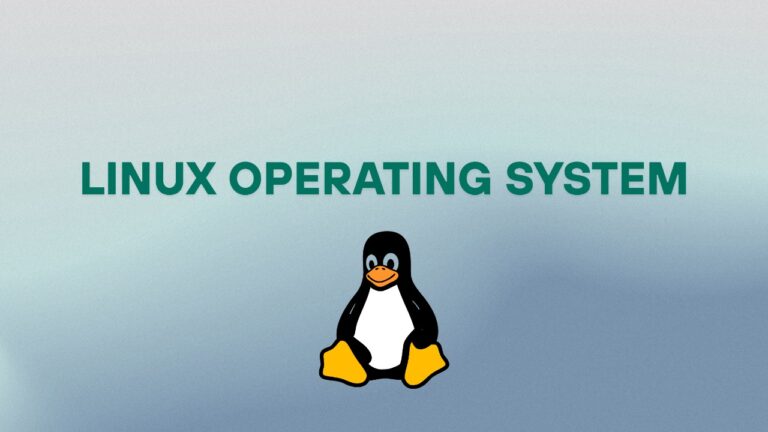MS-DOS and Its Evolution History

MS-DOS (Microsoft Disk Operating System) was one of the earliest operating systems that made personal computers useful and popular. It might look plain compared to modern systems, but in the 1980s and early 1990s, MS-DOS was a big deal—it was…