Incognito Mode helps you to browse internet without keeping all history which you have browse through, it does not save site cookies information not even form data which is entered by you.

You can browse the web privately in Incognito mode.There might be various reason to turn off Incognito mode. Whether you want to have some parental control or privacy concern. You can easily turn off Incognito mode.
We have planned to go through some of the basics on how to turn off Incognito mode on Chrome, Mac or Firefox.
What happens when you browse privately
- It will not save your browsing history, cookies and site data, and also the information which you will enter in any forms.
- Files you downloaded and bookmarks are kept as it is.
Keep in mind that your activity isn’t hidden from websites you go to. All of your activity still can be tracked by your employer, school or your internet service provider.
How to turn off Incognito mode on Chrome
While browsing using Incognito mode, it runs in a separate window from your normal Chrome windows.
There are couple of options to close Incognito mode –
- Close the window:
- Windows and Android : At the top right, click cross sign to close.
- Mac: At the top left, click cross sign.
- Go to Incognito option in the top right corner and click on close Incognito
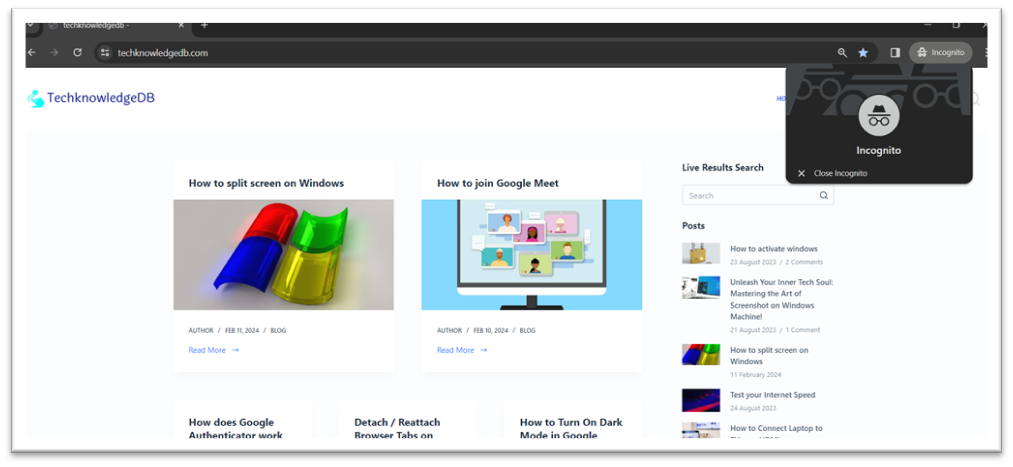
How to turn off Incognito mode on Firefox
Incognito Mode is called private browsing when you are on Firefox browser.
To close Private Browser, follow these –
Close the window:
- Windows and Android : At the top right, click cross sign to close.
- Mac: At the top left, click cross sign.
Alternatively, Go to Private Browsing option in the top right corner and close all the sites.
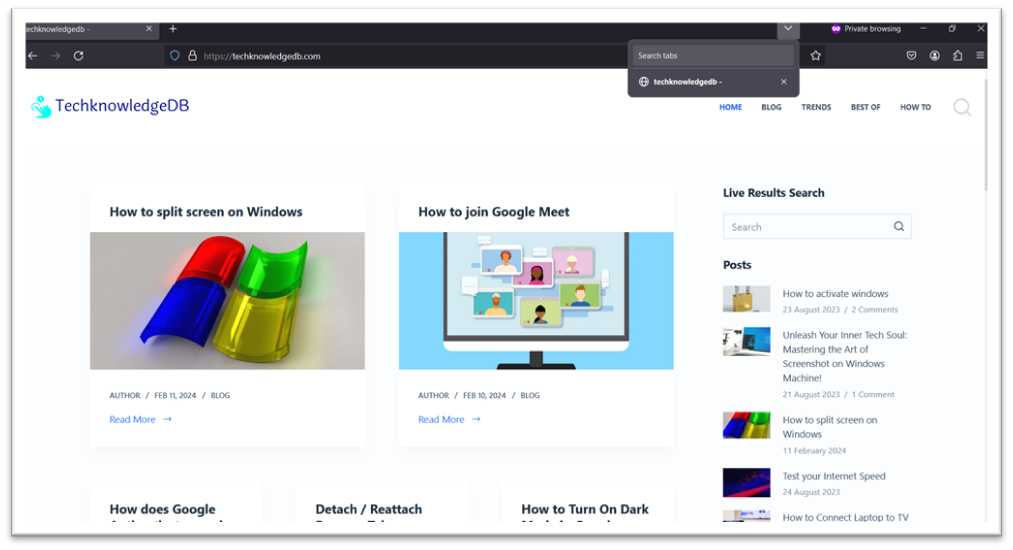
Conclusion
Always keep in mind that if you close an incognito window, the browser will start recording your browsing history. If your kid is browsing through internet then it is not a good feature for them. You will not able to track your kids activity on the browser.
You can completely disable the Incognito feature on your browser and that is quite easy to handle. Do you want to know how you can do that?
Check out our article on Disable Incognito Mode.




