Google periodically release chrome update to make sure that you are protected with the latest security updates. The IT giant is always trying to enhance your browsing experience in terms of speed, performance, and compatibility. It also improves the user interface and its features with new updates. Google releases update for chrome on regular interval. You have control over the updates and choose to install it on your convenient.

We have covered to know about how to update Google Chrome browser on your Windows computer or laptop, iPhone and Android devices.
How to update Google Chrome Browser on your Computer or Laptop
- On your computer or Laptop, open Google Chrome.
- At the top right corner, select More Menu.
- Click Help and go to About Google Chrome.
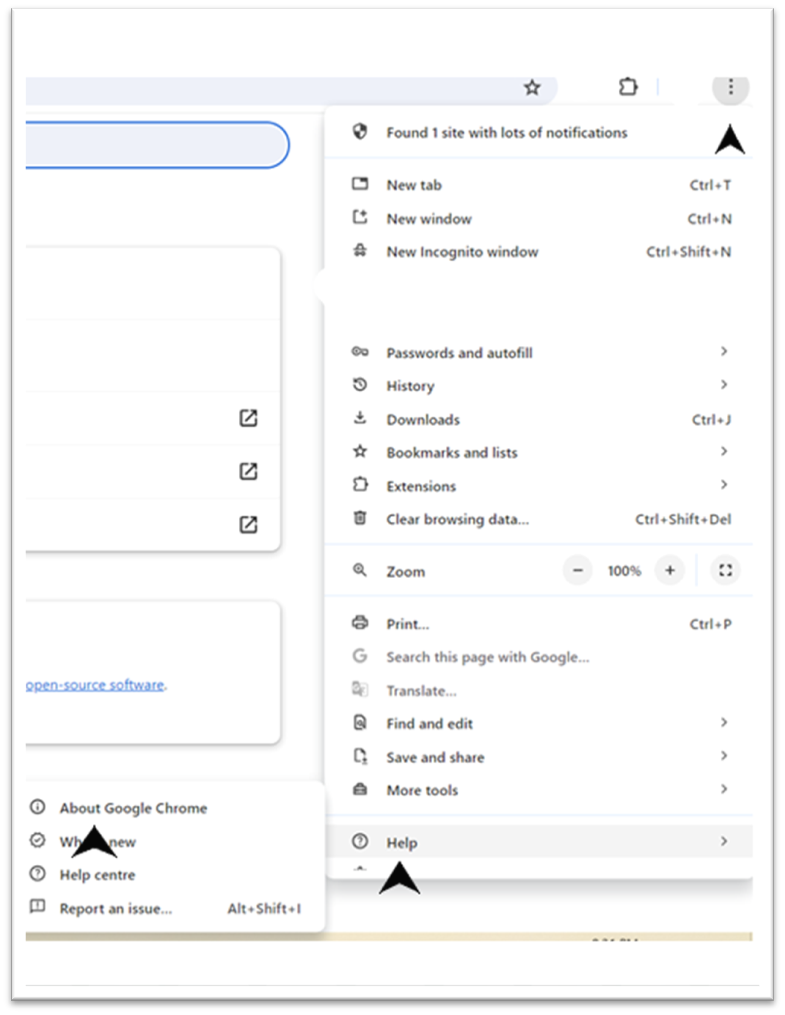
- Click Update Google Chrome.
If there is no update button, you are already on the latest version.
- Click Relaunch.
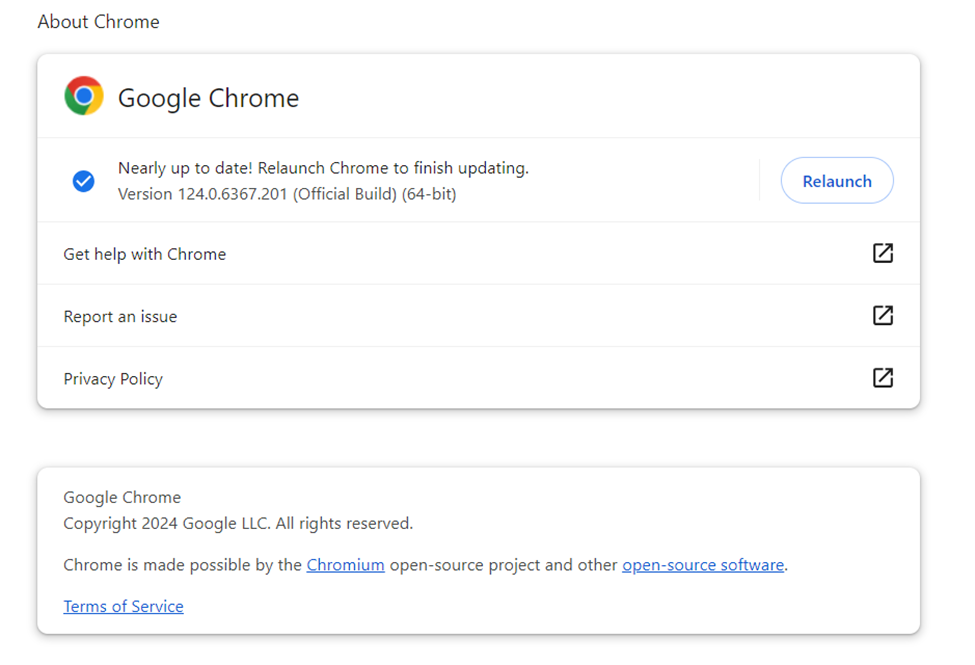
- You will see that your browser is now updated with latest version
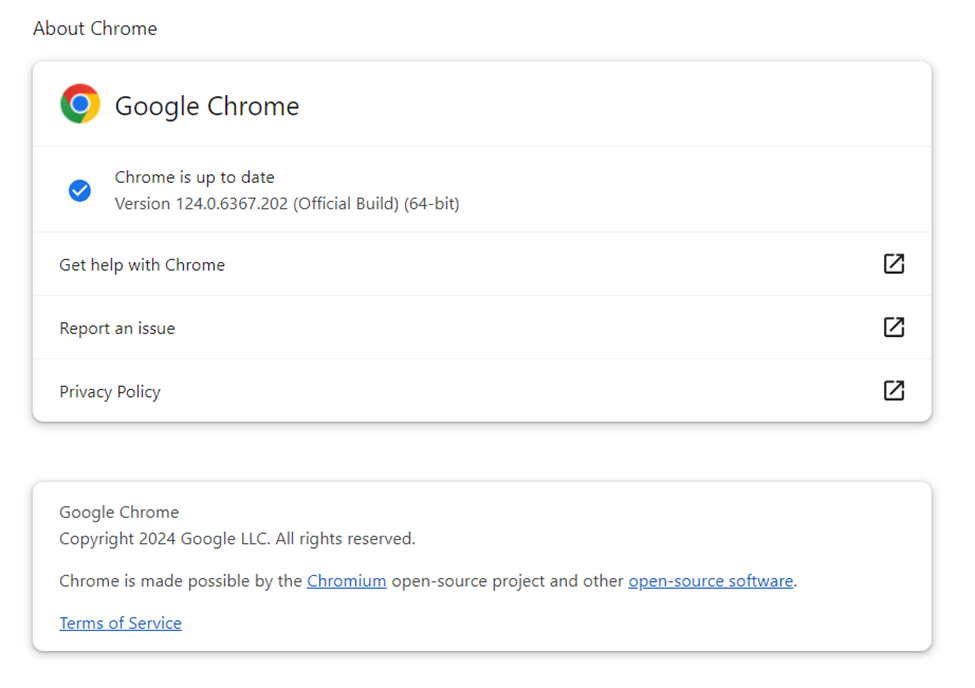
The browser saves your all your previously opened tabs and windows, it will reopen automatically when you relaunch the browser after update.
Update Google Chrome Browser Android
If you are using any android device and if you have chosen to update applications automatically then Chrome should also automatically updated.
- On your Android phone or tab, open the Play Store app
- Search for Google Chrome
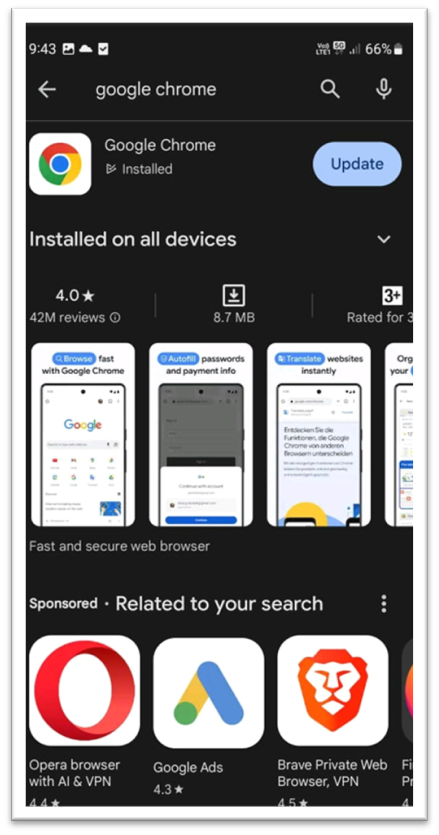
- Next to Chrome, tap Update.
- If the Chrome is already updated, you will not get an update button beside the app.
Update Google Chrome Browser IPhone or Ipad
- Open the App Store from your Iphone or Ipad
- At the top right corner, click on Profile icon
- Scroll down to all “Available Updates,” and search for google Chrome.
- If Chrome is listed, tap Update




