You might be facing internet slowness issue very often. Do you want to know how to Increase Internet Speed on PC, then you are on right place. Please Keep in mind that it is not possible to increase your Internet speed past the speed for which you have subscribed from your internet provider. There are certain fixes which you can apply to get the maximum speed.
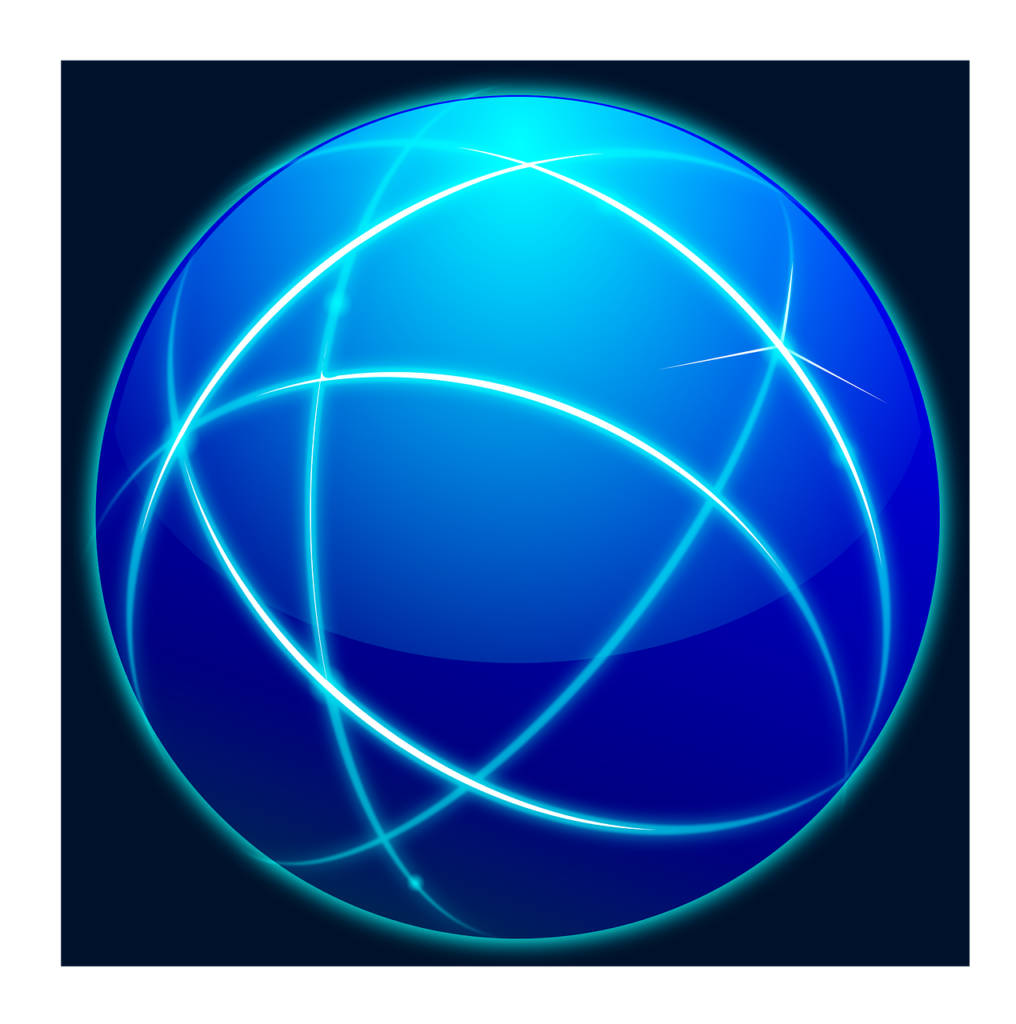
Here are some tips on how to increase Internet speed on laptop or desktop without any complexity
In This Article
1. Speed Test
Before making any changes, it is a good idea to determine your current internet speed. There are many online tools and websites available which can help you to conduct a speed test. We have discussed some of the easiest procedure which you can follow to test your internet speed.
2. Clean your Browser Cache and Cookies
When you browse over many websites on daily basis, your browser accumulates temporary files, cookies, and cached data. This can slow down your internet speed. If you clean those temporary and unnecessary files, it can help to free up valuable disk space and improve browser performance.
Most of the browsers have built-in features to clear cache and cookies, you can access through the settings menu. Let us see for couple of most popular browser – Chrome and Firefox
Chrome
- Open Chrome Browser and go to menu option (3 -dots at the top right corner)
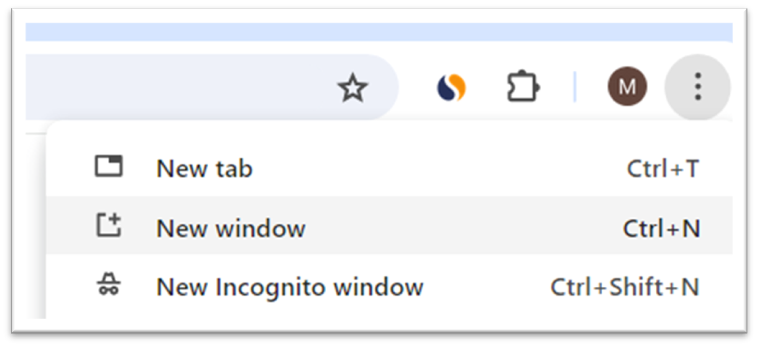
- Click History
- Select Clear Browsing Data
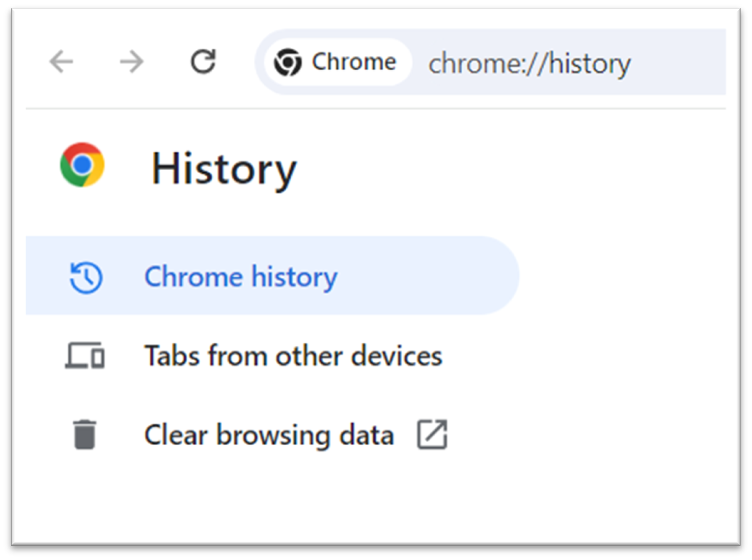
- Open the Basic tab
- Select the time range as “All Time”
- Check mark all 3 options
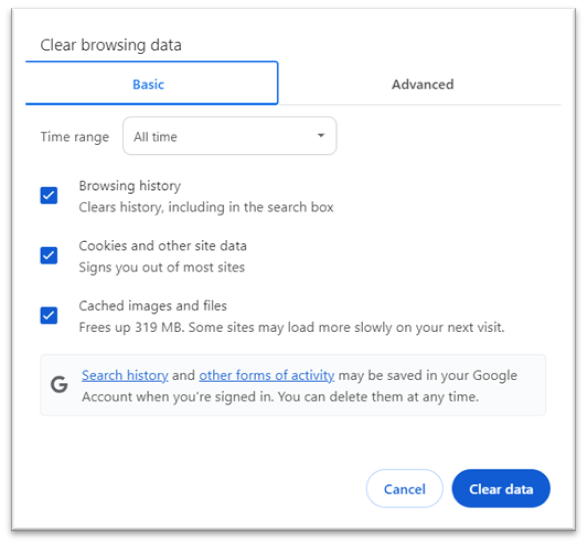
- Clear them
Firefox
- Open Firefox and go to menu at top right corner (3 – horizontal lines )
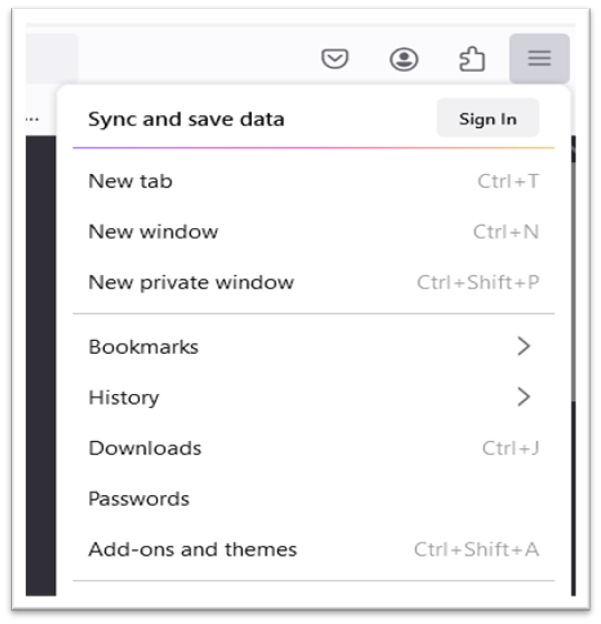
- Click on History
- Select Clear Recent History
- Chose Everything for time range and make sure all check box are marked Click on Clear Now
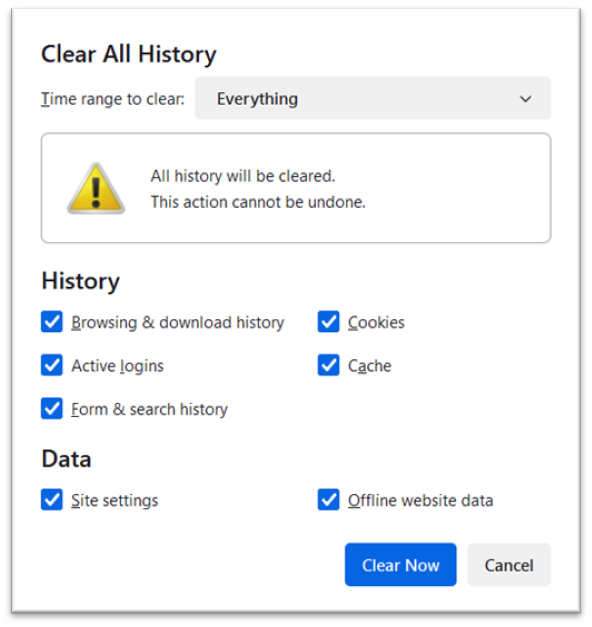
3. Update Browser to increase internet speed on your PC
Outdated browsers can significantly impact internet speed and overall performance. You should use the latest version of your preferred web browser. Browser updates include improvements in speed, security, and compatibility with modern web technologies.
4. Use an Ethernet Cable
If you’re currently using Wi-Fi, you may try to switching to a wired Ethernet connection. It can provide a more stable and often faster internet connection.
5. Background Applications
If there are some background applications running on your PC It can consume bandwidth and slow down your internet connection, Sometime those application download updates or sync data in the background and use internet bandwidth. You can close unnecessary applications and also disable automatic updates. This can help to improve the internet speed.
6. Network congestion
If there are too many devices connected on your router and they use the internet simultaneously, Network congestion can occur and it could be a cause of slow Internet speed.
Make sure that there are limited number of devices are connected on your wifi router.
7. Browser Extensions
You might have installed numerous browser extensions which can add some specific functionality. But these can also consume your compl resources and affect internet speed. You must verify all the extensions installed in your browser and disable or remove unnecessary ones.
8. Optimize Your Wi-Fi Connection
If you’re using a wireless connection, optimizing your Wi-Fi setup can significantly improve internet speed. Make sure to keep your router in a central location, away from obstructions and electronic devices. Additionally, consider upgrading to a newer router with support for the latest Wi-Fi standards, such as 802.11ac or 802.11ax
9. Reset Your Router
You might see that simply a reset of your router can resolve issues and improve internet speed.
Conclusion
You can follow the above mentioned techniques to increase internet speed on your PC. There is no need for costly equipment replacements or subscription enhancement. A faster internet connection will always enhance your overall experience and productivity while browsing over internet world. I hope, these article is informative for you and helps you to fulfil your need. I would be happy to hear your valuable feedback or suggestion.
Happy Learning 😊




