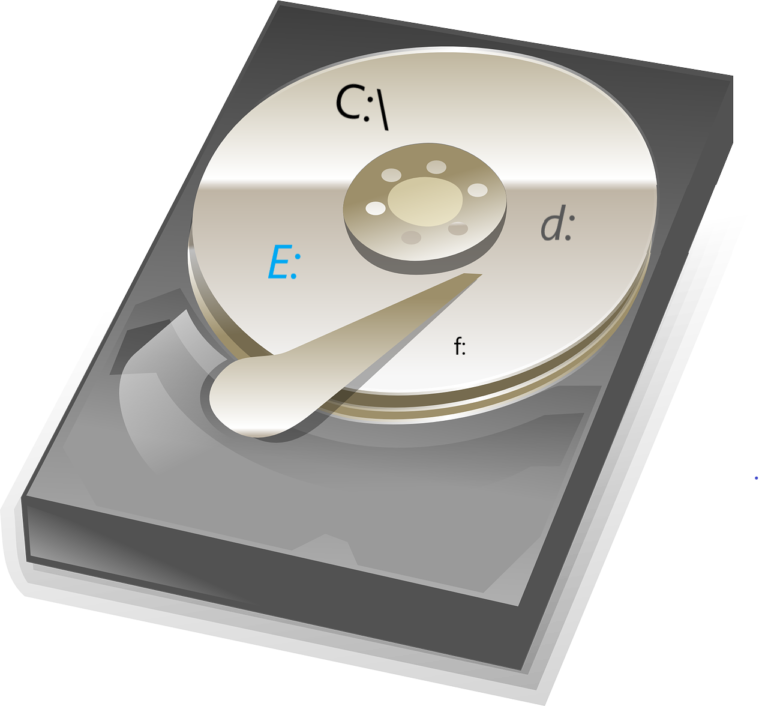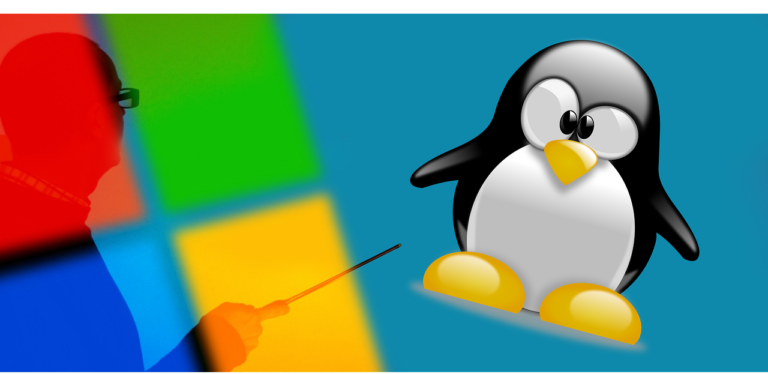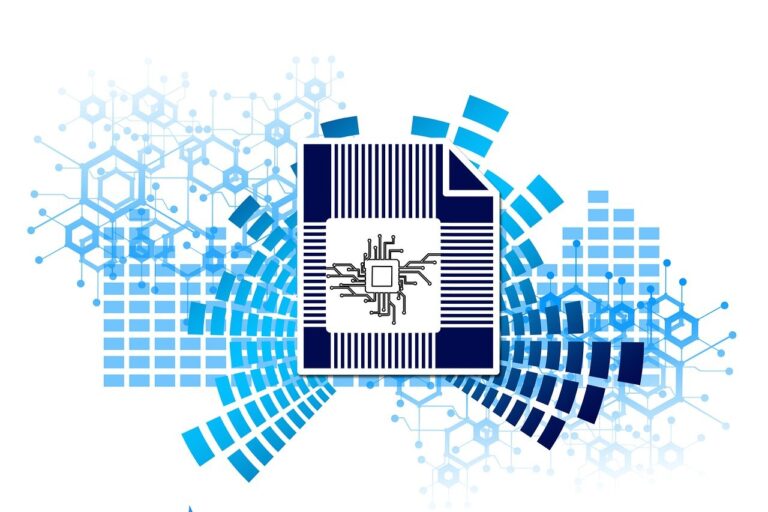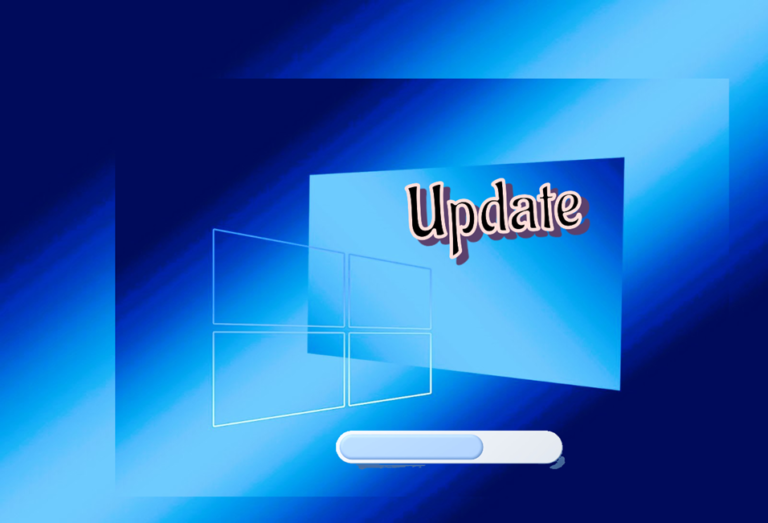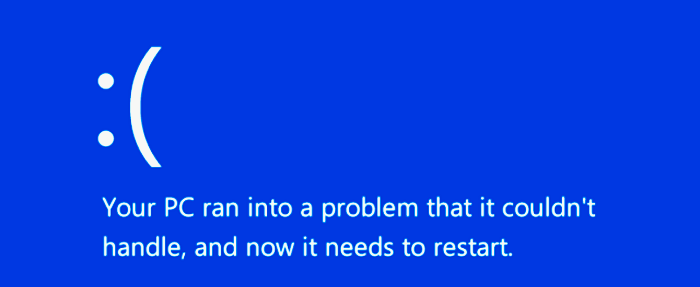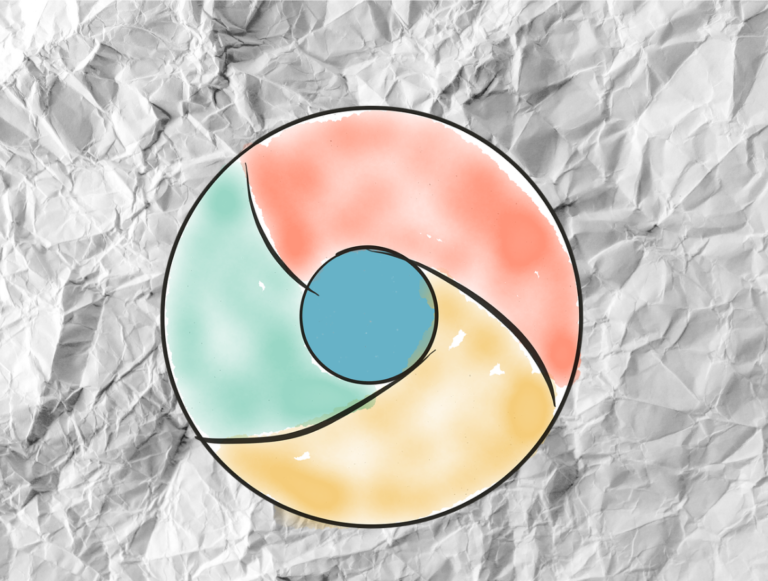10 Tips for Pleasant and Secure Online Lifestyle
The internet has become one of the most exciting resources in Today’s World. But along with it come great risks as well. It is relatively easy to find an unguarded cyber-criminal, hacker or malicious software user. In this blog, one…