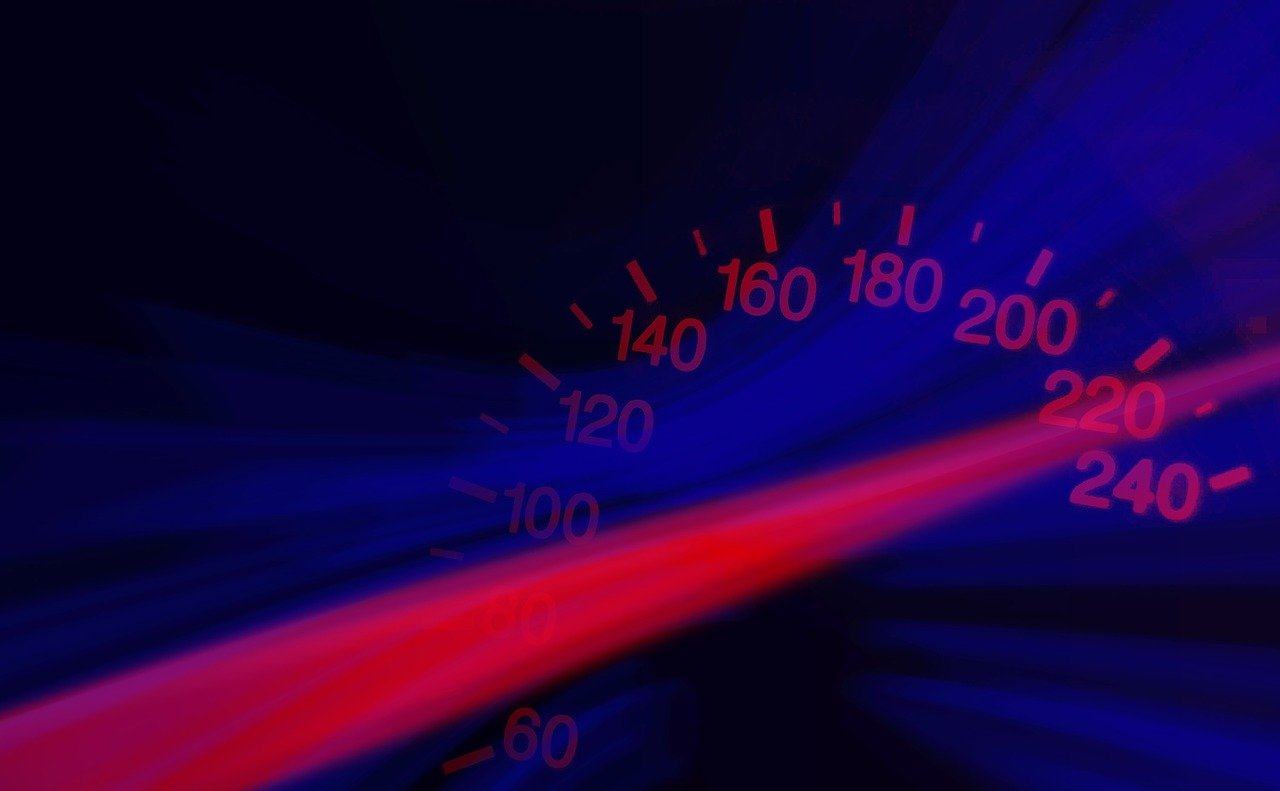
Table of Contents
Introduction
Now a days, internet is part of everyone’s life. You need to test internet speed for many reason. To check some social site to get updated yourself about your surroundings, you need internet. Many people are connecting to office network from their home through internet after Pandemic.
Internet is required everywhere, what will happen if you are in middle of watching an online training video and suddenly it started buffering or You are running an important meeting and your voice is not audible to other participants.
Rather scratching your head, check your internet speed quickly by following these steps.
There are various online tools available to check internet speed
Use Google to test your internet speed
You can use Google to check your internet speed. Go to www.google.com and simply type “speed test” into the Google search bar, it will provide a basic speed test widget right in the search results. This will look like this –
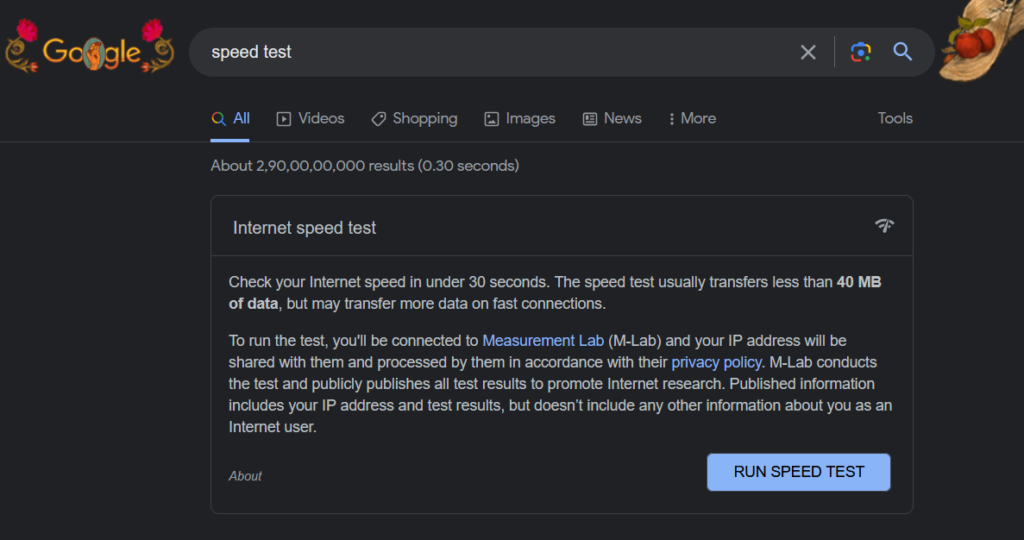
Click on “Run Speed Test” and wait for few moments. This will start testing your internet speed with two aspects.
> Mbps Download – This is the number of MegaBytes/Seconds which allows you to download from Internet.
> Mbps Upload – It’s the number of MegaBytes/Seconds speed which your connection will allow to upload anything.
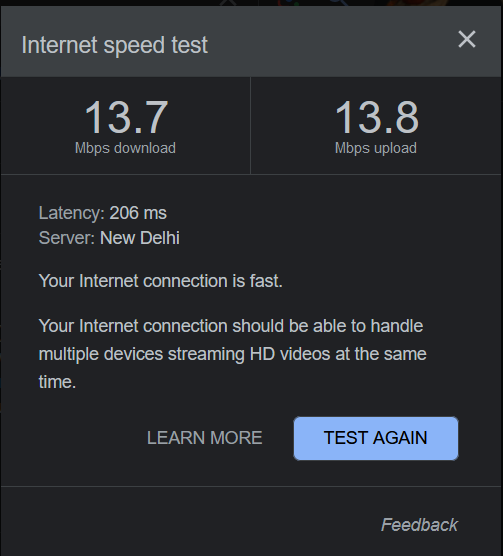
There are some other sites available to test like
Speedtest.net – another internet speed test tool
It is one of the most popular website for testing internet speed.
Visit the website (www.speedtest.net), and with a single click, it will measure your download and upload speeds as well as your ping test.

Fast.com
This is a speed testing tool provided by Netflix. It’s a straightforward and quick way to check your download speed without any extra clutter.
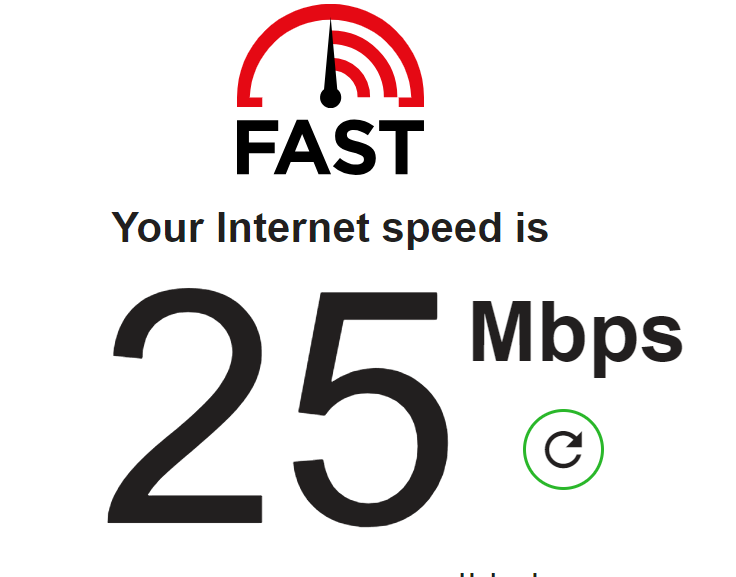
Apart from online test option, you will be able to test your internet speed by mobile application on your Mobile device
Ookla App
The company behind Speedtest.net also offers a standalone app called “Speedtest by Ookla” for mobile devices. You can download the app from your device’s app store and use it to check your internet speed.
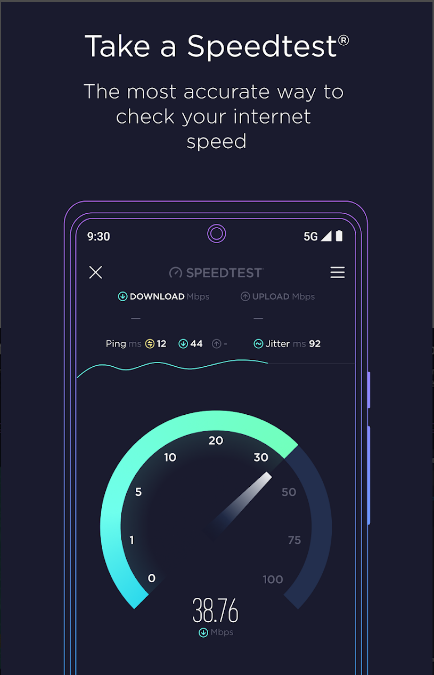
To perform the test, visit one of the websites mentioned above, and they will provide you with your current download and upload speeds. Keep in mind that internet speed can vary based on various factors, including your ISP, network congestion, and the type of connection you have (wired or wireless). It’s a good idea to perform multiple tests at different times of the day to get a more accurate picture of your average internet speed.
FAQs: Common Queries Unveiled
Q: Can I rely on online speed test tools? Absolutely! Online speed test tools are reliable indicators of your internet speed. Choose reputable platforms for accurate results.
Q: What factors can affect my internet speed? Several factors, including network congestion, router issues, and distance from the service provider, can influence your internet speed.
Q: How often should I check my internet speed? For optimal performance, check your internet speed at least once a month. Regular checks help identify issues early on.
Q: Is a high download speed necessary for online gaming? Yes, a high download speed is crucial for smooth online gaming, ensuring minimal lag and an enhanced gaming experience.
Q: Can weather conditions affect internet speed? Yes, extreme weather conditions, especially heavy rain and storms, can impact internet speed due to potential infrastructure damage.
Q: Are there ways to boost my internet speed without upgrading my plan? Certainly! Simple measures like placing your router strategically, updating firmware, and minimizing connected devices can enhance internet speed.




