Small business owners face major challenges in maintaining tracking of maintenance assignments along with repair requests when they use spreadsheets, excel or paper-based systems. A strong work order management system facilitates team communication in addition to job organisation and downtime reduction. This also help to reduce human errors. We have examines 10 modern work order management software for small business currently available on the market. The article provides detailed assessments of each tool including key characteristics alongside benefits and drawbacks and pricing details to help businesses make ideal choices.

In This Page
Detailed Reviews of Best Work Order Management Software for Small Business
1. Coast
Overview:
Coast is designed to centralize work order creation, scheduling and messaging. It offers a straightforward interface with a mobile app that makes it easy for field technicians to update task statuses on the go.
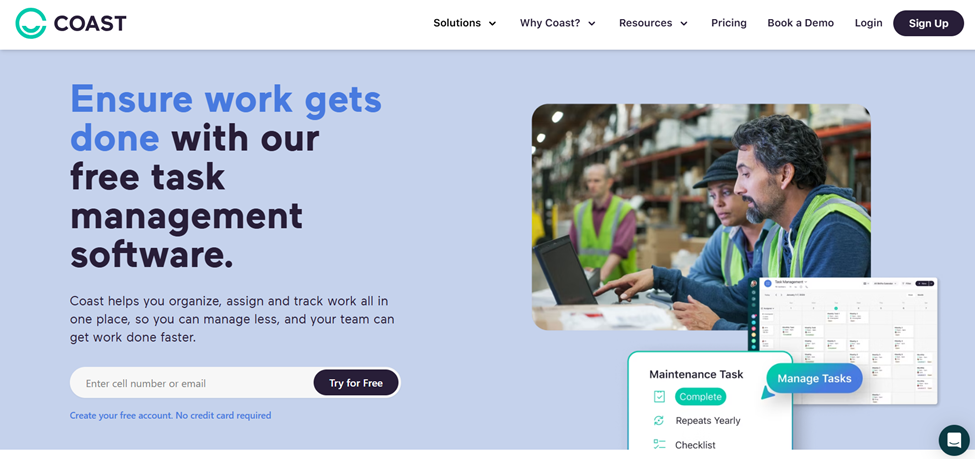
Key Features:
- Mobile access with real-time updates
- Preventive maintenance scheduling (daily, weekly, monthly)
- Customizable fields and checklists
- QR code integration for tracking work order status
Pros:
- Quick to set up and onboard staff
- Intuitive design for scheduling and task delegation
- Free plan available for basic functionality
Cons:
- Integrations with other systems are limited on the free tier
- Advanced reporting is only accessible on higher-priced plans
Pricing:
- Free plan available
- Starter plan from approximately $20 per user per month
- Pro plan at around $39 per user per month
- Enterprise pricing available on request
2. MaintainX
Overview:
MaintainX is a mobile-first platform that enables real-time work order tracking and communication. Its design is especially useful for businesses with deskless workers who need instant updates and easy access in the field.
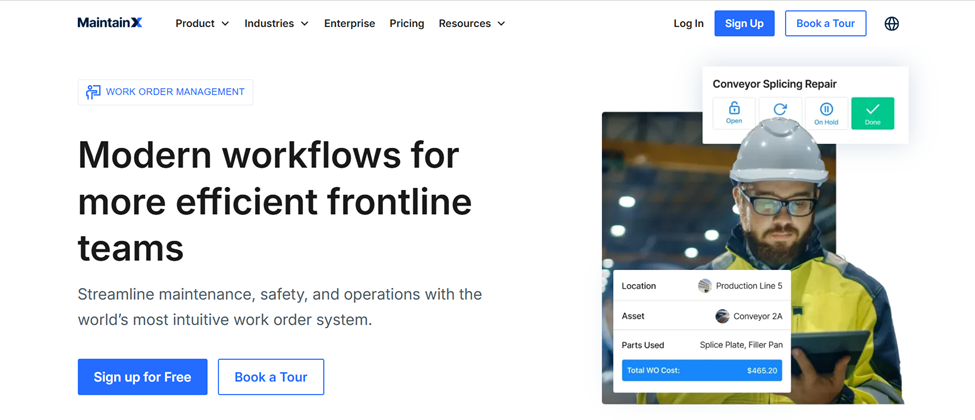
Key Features:
- Simple work order creation and scheduling
- Mobile messaging and real-time notifications
- Digital checklists and inspection forms
- Asset tracking and preventive maintenance scheduling
Pros:
- Excellent mobile interface for quick updates
- Intuitive dashboard that reduces training time
- Free version available with core functionalities
Cons:
- Lacks robust inventory management features
- Reporting options are somewhat basic and less customizable
- All communication is in-app (no email integration)
Pricing:
- Free plan available for basic work orders
- Essential plan starts at about $16 per user per month
- Premium plan available for around $49 per user per month
- Custom enterprise options on request
3. UpKeep
Overview:
UpKeep is known for its user-friendly interface and strong preventive maintenance features. Its mobile-first approach makes it ideal for small teams needing real-time access to work orders and asset data.
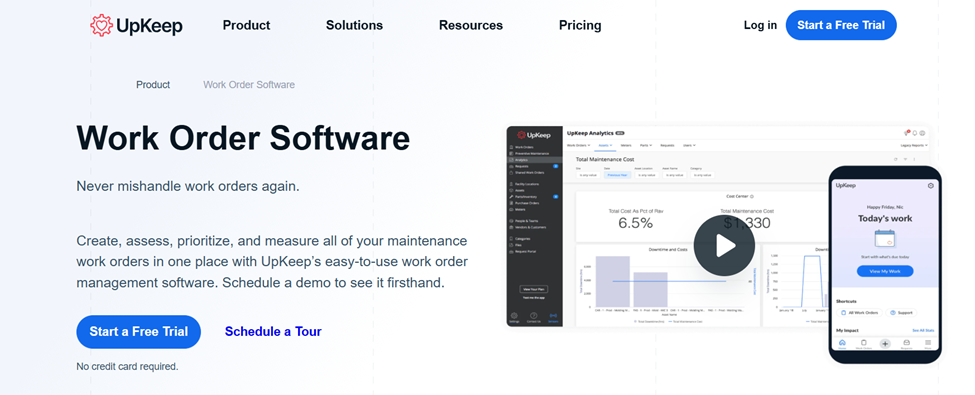
Key Features:
- Mobile app for work order management
- Preventive maintenance scheduling with automated alerts
- Asset and inventory tracking
- Customizable dashboards and reporting tools
Pros:
- Intuitive design suitable for beginners
- Budget-friendly pricing for small teams
- Consistent software updates and customer support
Cons:
- Some synchronization issues have been reported
- Advanced integrations require a higher-tier plan
- Limited customization in reporting output
Pricing:
- Enterprise options available on inquiry
- Lite plan available for approximately $20 per user per month
- Starter plan at around $45 per user per month
- Professional plan about $75 per user per month
4. Fiix
Overview:
Fiix is a cloud-based CMMS that helps small businesses manage maintenance work orders, assets, and preventive maintenance. It’s designed to be both simple and flexible, catering to various industries.
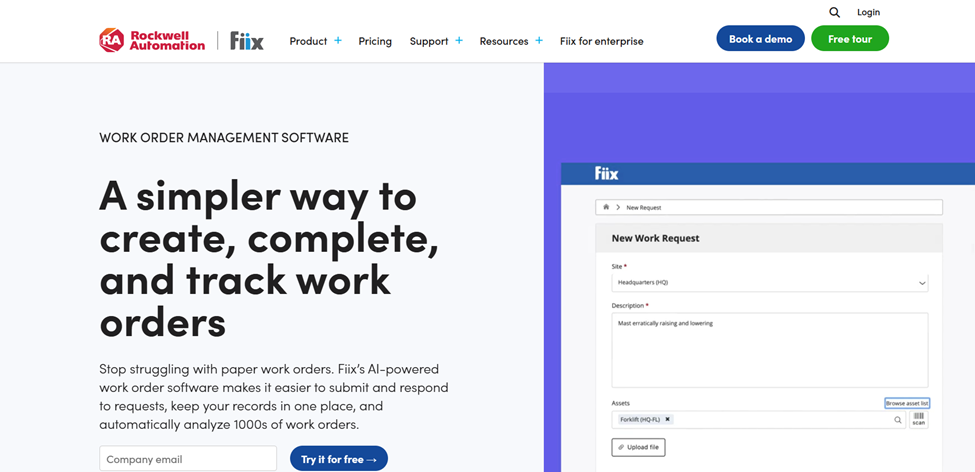
Key Features:
- Customizable work order workflows
- Asset management and historical tracking
- Preventive maintenance scheduling and notifications
- Integration capabilities with ERP systems
Pros:
- Easy setup and quick generation of work orders
- Strong emphasis on asset tracking and preventive maintenance
- Offers a free plan for basic maintenance needs
Cons:
- Custom report creation can be challenging
- Limited options for bulk editing work orders
- Parts and supplies management may be less robust
Pricing:
- Free plan available with limited users and features
- Basic plan from about $45 per user per month
- Professional plan starting at roughly $75 per user per month
- Enterprise pricing available on request
Read Also Technology Trends in 2025
5. Jobber
Overview:
Jobber is geared toward service-based businesses and offers comprehensive tools that cover work order management along with scheduling, invoicing, and CRM. It’s ideal for small teams in the field service industry.
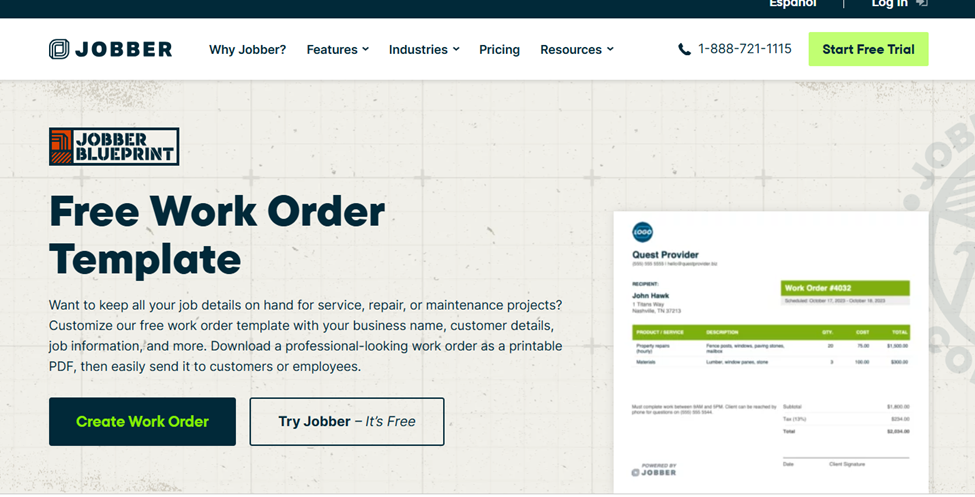
Key Features:
- Work order scheduling and real-time tracking
- Invoicing and payment processing
- Customer relationship management
- Mobile app for on-the-go task management
Pros:
- Integrates work order management with billing and customer communications
- Scalable as your business grows
- Strong support and ease of use for field technicians
Cons:
- Pricing can become expensive for very small teams
- Some users find the reporting tools to be basic
- Learning curve for advanced features
Pricing:
- Core plan starting at approximately $39 per month
- Mid-tier “Connect” plan at about $119 per month
- “Grow” plan from around $199 per month, with additional user fees
6. eMaint
Overview:
eMaint is a robust, cloud-based CMMS that balances comprehensive functionality with scalability. It’s well suited for businesses that expect to grow and need advanced customization.
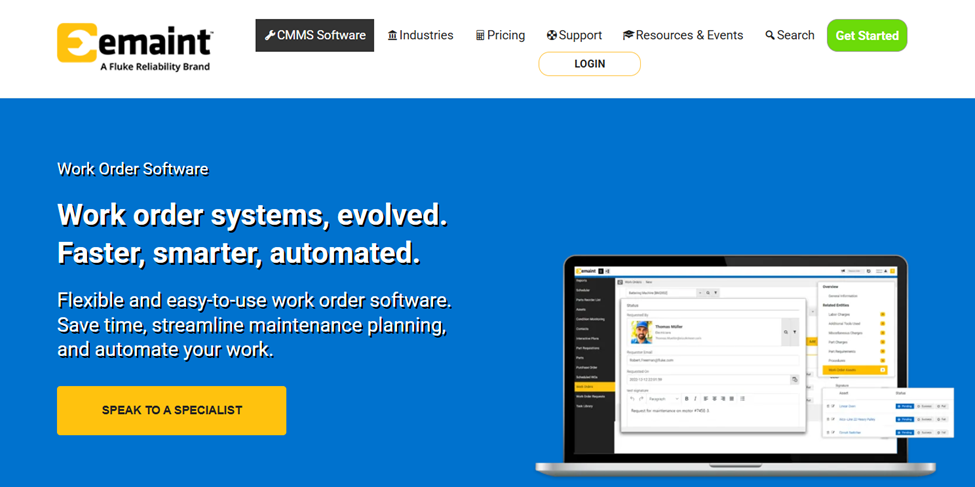
Key Features:
- Work order creation and preventive maintenance scheduling
- Customizable dashboards and reports
- Asset and inventory management
- Mobile access for field technicians
Pros:
- Highly customizable workflows and reports
- Scalable solution ideal for growing businesses
- Strong customer support and training resources
Cons:
- Setup and configuration can be complex
- The interface may appear technical for new users
- Higher-tier features can significantly increase the cost
Pricing:
- Paid plans generally start from around $69 per user per month
- Higher-tier plans up to $120 per month or more, depending on customization
- Free demo available upon request
7. Limble CMMS
Overview:
Limble CMMS focuses on making maintenance management simple yet effective. It offers a user-friendly experience with essential features that help streamline work order management and preventive maintenance.
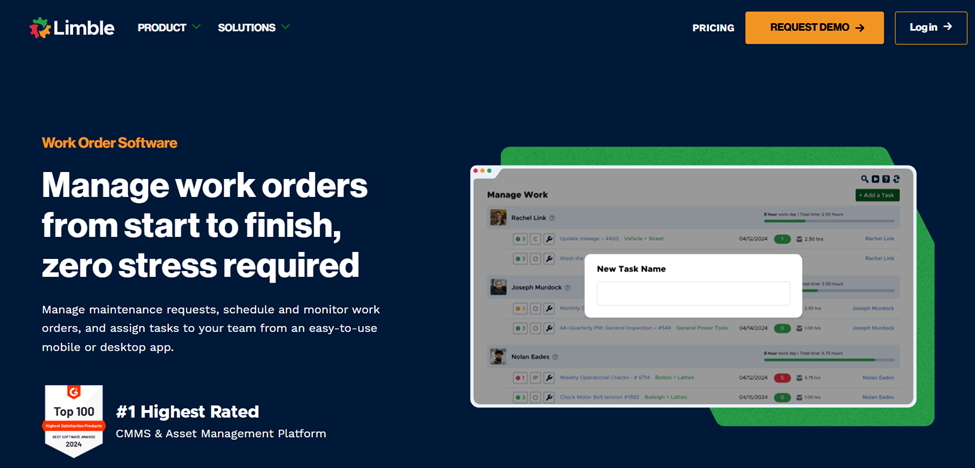
Key Features:
- Work order and preventive maintenance management
- Asset and inventory tracking
- Customizable checklists and scheduling
- Mobile app with real-time updates
Pros:
- Easy to implement and use with minimal training
- Scalable for small businesses and larger organizations alike
- Affordable options with a free version available
Cons:
- May not be ideal for very tight budgets or startups
- Offline functionality on the mobile app is limited
- Some advanced integrations require additional setup
Pricing:
- Free plan available with basic features
- Standard plan starting at around $28 per user per month
- Premium plan at approximately $69 per user per month
- Enterprise options available on request
8. FMX CMMS
Overview:
FMX CMMS is a comprehensive facility management solution that excels in work order management and asset tracking. It is particularly popular among schools, educational facilities, and larger operations.
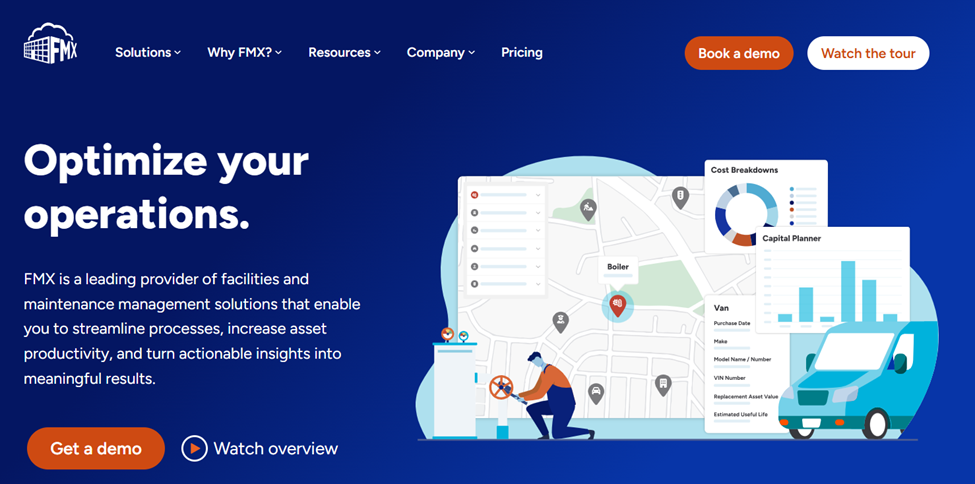
Key Features:
- Robust work order and preventive maintenance scheduling
- Detailed asset tracking and reporting
- Customizable dashboards and integrated communication tools
- Mobile-friendly interface for real-time updates
Pros:
- Extensive features for managing complex maintenance operations
- Strong reporting and analytics capabilities
- Excellent customer support and training resources
Cons:
- Higher price point compared to entry-level solutions
- Steeper learning curve for non-educational businesses
- May require more customization to fit smaller operations
Pricing:
- Pricing is custom based on business needs; typically starts at a higher range (around $250+ per month)
- A free trial is available upon request
9. eWorkOrders
Overview:
eWorkOrders is a cloud-based maintenance management solution that focuses on simplicity and ease of use. It offers a balanced suite of features suitable for small businesses aiming to digitize their work order processes.
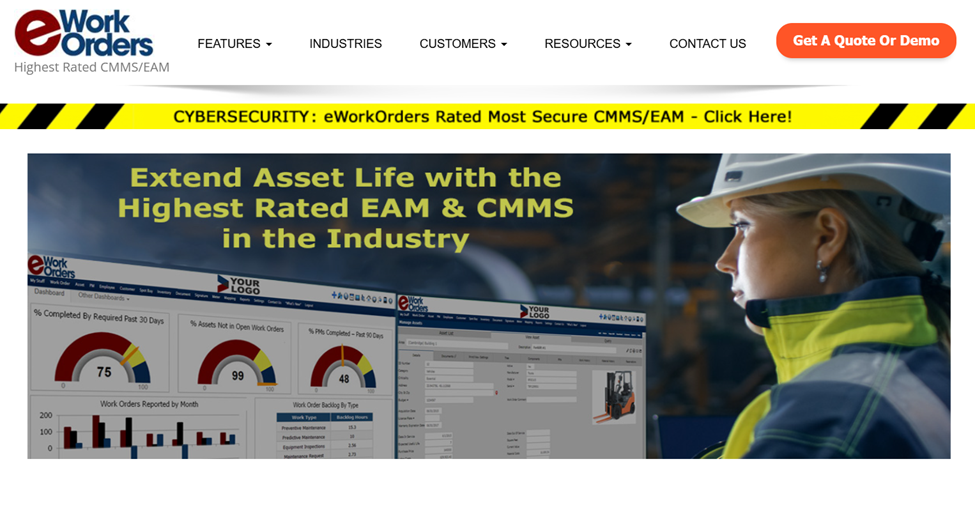
Key Features:
- Work order creation, assignment, and tracking
- Preventive maintenance scheduling and notifications
- Mobile access with real-time updates
- Integration with other systems such as invoicing and asset tracking
Pros:
- Highly customizable and user-friendly
- Efficient mobile app that streamlines field operations
- Good customer support with timely updates
Cons:
- Some users report a learning curve with customization options
- Advanced features are available only in higher-tier plans
- Pricing details are not fully transparent and require direct inquiry
Pricing:
- Paid plans generally start at around $35 per user per month
- Custom pricing available for enterprise needs
10. MobiWork
Overview:
MobiWork is designed with field technicians in mind, offering a mobile-first solution that enables seamless work order management even in remote or offline environments.
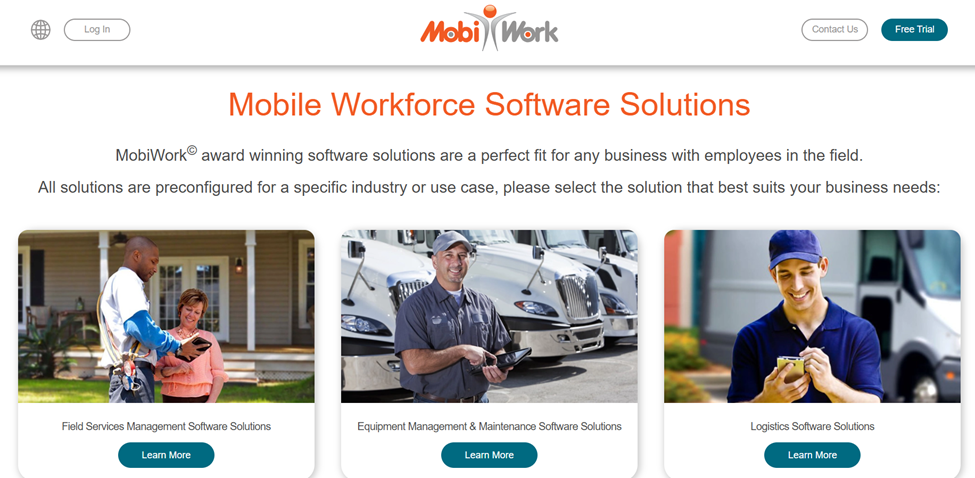
Key Features:
- Mobile work order creation and tracking
- Offline functionality for areas with poor connectivity
- Real-time updates and task notifications
- Asset and inventory management features
Pros:
- Optimized for field operations with robust offline capabilities
- Intuitive interface designed for on-the-go use
- Flexible customization to meet unique business requirements
Cons:
- Fewer out-of-the-box features compared to more mature CMMS solutions
- May require technical support for initial setup and customization
- Pricing is fully custom and requires direct vendor contact
Pricing:
- Pricing is provided on a custom basis—contact MobiWork for a personalized quote
Quick Comparison Table Of Work Order Management Software for Small Business
| Software | Starting Price | Key Pros | Key Cons |
| Coast | Free / from $20/user/month | Easy setup, mobile-friendly, intuitive scheduling | Limited integrations; advanced reporting requires a paid plan |
| MaintainX | Free / from $16/user/month | Highly accessible mobile app, real-time updates | Lacks robust inventory tracking; some report customization limits |
| UpKeep | From $20 to $75/user/month | Intuitive interface, preventive maintenance tools | Occasional sync issues; advanced integrations on higher plans |
| Fiix | Free / from $45/user/month | Flexible work order creation, strong asset tracking | Parts and supply management can be limited; bulk edits restricted |
| Jobber | From $39/month (core plan) | Comprehensive scheduling, invoicing, and CRM integration | Can be pricey for very small teams; learning curve for some features |
| eMaint | Starting at ~$69/month/user | Strong customization and reporting, scalable for growth | Setup may be complex; interface can be technical for new users |
| Limble CMMS | Free / from $28/user/month | User-friendly, automatic preventive maintenance, mobile app | May not suit very tight budgets; offline functionality limited |
| FMX CMMS | Custom pricing (often $250+) | Excellent for facility management and asset tracking | Higher price point; steeper learning curve for non-educational users |
| eWorkOrders | From ~$35/user/month | Customizable work orders, reliable mobile access | Pricing isn’t transparent; some users report a learning curve |
| MobiWork | Custom pricing (contact vendor) | Optimized for field technicians, offline work order capabilities | Fewer out‐of‐the-box features; setup may require technical support |
Final Thoughts
Work order management software selection allows your maintenance operations to reduce downtimes and improve communication functions with automated workflows. Each solution listed features different advantages coupled with challenges for free Coast users up to commercial offerings like FMX and LLumin CMMS+. The best work order management software depends on your business dimension together with your industrial sector and financial capacity. You are now ready to use work order management software which enhances operational efficiency. Users who want to witness the advantages firsthand should register for a free trial from these available platforms.




