Linux is not just another operating system—it’s a revolution in how we interact with computers. Born from the ideals of free software and open collaboration, Linux has grown from a humble student project into a powerful and versatile OS powering everything from smartphones to supercomputers. But what makes Linux so special, and why do tech enthusiasts, developers, and even major corporations trust it so much? This guide breaks it all down—no jargon, just clear, human-friendly insights.
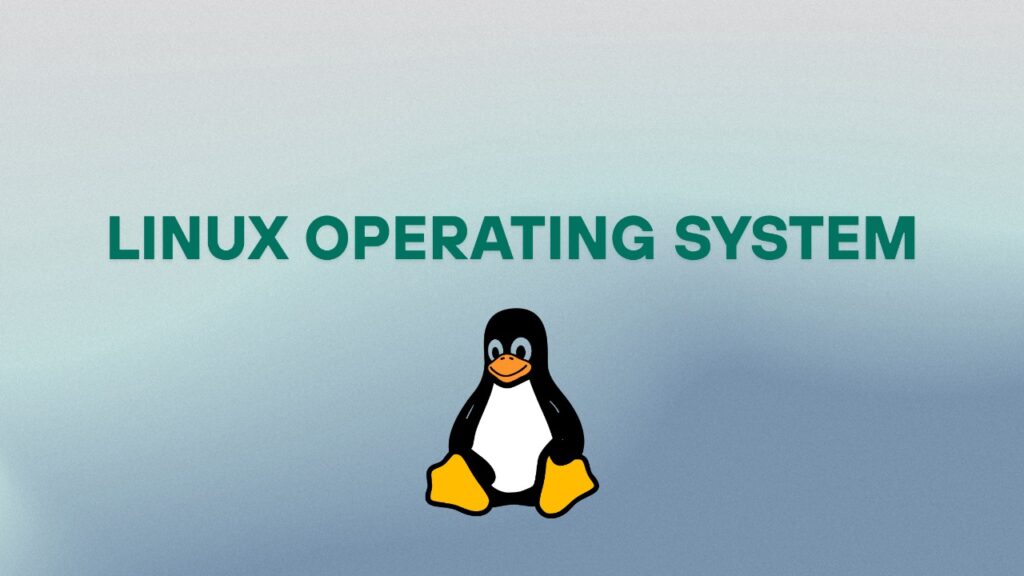
In This Contents
Brief History of Linux
Linux was born out of frustration and a desire to build something better. In 1991, Linus Torvalds, a Finnish computer science student, wasn’t satisfied with the licensing restrictions of UNIX systems. So, he did what most people wouldn’t dare to: he built his own kernel and made it available for free. That simple decision launched one of the largest open-source movements in history.
Originally a hobby project, Linux quickly caught the attention of programmers around the world. Thanks to the internet and the newly emerging open-source movement, developers began contributing to the code. It wasn’t long before Linux turned into a full-fledged operating system, combining the Linux kernel with tools from the GNU Project. That’s why, technically speaking, what most people call “Linux” is actually GNU/Linux.
Linux now powers everything—from Android phones and smart TVs to enterprise-grade servers and scientific research supercomputers. Its development is managed by thousands of contributors globally and supported by giants like IBM, Google, and Red Hat.
Importance of Linux in Today’s Tech World
Think Linux is just for geeks tinkering in their basements? Think again. It’s the backbone of modern tech infrastructure. Around 90% of the cloud servers use Linux. If you’ve ever used Google, watched Netflix, or posted something on Facebook, Linux played a role in delivering that experience.
Beyond the server world, Linux is popular for developers, system admins, and cybersecurity professionals. Why? Because it’s customizable, reliable, and incredibly powerful. Moreover, its open-source nature fosters innovation, allowing people to build exactly what they need.
In an era dominated by data centers, IoT devices, and AI-driven apps, Linux stands tall as the most reliable and adaptable OS in the game.
Kernel and Shell: The Heart of Linux
To truly understand Linux, you need to know two key components: the Kernel and the Shell.
- The Kernel is the core of the operating system. It’s what communicates directly with the hardware—managing memory, processes, and devices. Without the kernel, your OS wouldn’t know how to read your hard drive or send signals to your CPU.
- The Shell acts as the bridge between you and the kernel. It’s a program that takes your commands (whether typed or clicked) and translates them into actions the kernel can execute.
Think of it like this: if your computer were a car, the kernel would be the engine, and the shell would be the steering wheel and pedals. You don’t deal with the engine directly; you interact through controls provided by the shell.
Linux offers various types of shells, but the most popular one is Bash (Bourne Again Shell), known for its flexibility and scripting power.
Linux Architecture Explained
Linux architecture is modular, meaning every piece of the system can be understood, replaced, or customized. This is what makes Linux so adaptable. Here’s a simplified breakdown:
- Hardware – The physical machine (CPU, RAM, hard drive).
- Kernel – Manages resources and communicates between hardware and software.
- System Libraries – Provide functions and services to programs.
- System Utilities – Tools to perform system-level tasks like managing files or monitoring resources.
- User Applications – Everything the user runs—text editors, browsers, games, etc.
This layered design makes Linux stable and secure. Unlike monolithic systems, Linux doesn’t collapse when one component fails. Instead, each part can be debugged and updated independently, keeping the system running smoothly.
Why Would You Choose Linux Over Other Operating Systems?
Open-Source Nature and Freedom
Linux is free—literally and philosophically. You don’t just get it for zero dollars; you also get the freedom to modify, distribute, and improve it. Unlike proprietary systems like Windows or macOS, where you’re locked into specific usage patterns and licenses, Linux lets you be in control.
This openness leads to transparency. You can inspect the source code yourself. If you’re a developer or system admin, this is gold. You can even build your own operating system using Linux as a base.
The freedom Linux offers has also fueled incredible innovations. Android? Built on Linux. Supercomputing clusters and cloud platforms? Linux. It’s the foundation upon which modern technology stands.
Stability and Security
Linux is known for being rock-solid. You can leave a Linux server running for months or even years without a reboot, and it will still perform like a champ. That’s why businesses and governments around the world rely on Linux to keep their critical systems online.
When it comes to security, Linux has a clear edge. Its permission-based structure and strong community-driven updates reduce the risk of viruses and malware. Plus, since the code is open, vulnerabilities are spotted and patched much faster than in closed-source environments.
Performance and Flexibility
Need an OS for a 10-year-old laptop? Linux can breathe new life into it. Building a high-performance cluster for AI workloads? Linux can handle that too. From minimal installs with just a terminal to full-blown desktop environments with all the bells and whistles—Linux can be whatever you need it to be.
Linux doesn’t waste system resources. It’s efficient, scalable, and fast. You can tailor it to fit a Raspberry Pi or a high-performance workstation. That kind of flexibility is hard to find elsewhere.
Popular Linux Distributions (Distros)
Ubuntu
Ubuntu is often the first distro people try—and for good reason. It’s user-friendly, regularly updated, and comes with excellent community support. Designed with beginners in mind, Ubuntu makes the Linux experience smooth and intuitive.
It comes with a beautiful graphical user interface, built-in software like LibreOffice and Firefox, and an easy-to-use software store for installing new apps. Ubuntu is also widely used in cloud computing and development environments, thanks to its reliability and vast repository support.
Fedora
Fedora is a cutting-edge Linux distro sponsored by Red Hat, making it a favorite among developers who want to stay on the bleeding edge of technology. Unlike Ubuntu, which prioritizes stability, Fedora emphasizes the latest features and packages. If you love having the newest software and technologies at your fingertips, Fedora might just be your best bet.
It’s also one of the most secure distributions out there, incorporating SELinux (Security-Enhanced Linux), a powerful tool developed by the NSA and maintained by Red Hat. Fedora is often seen as a testbed for features that eventually make it into Red Hat Enterprise Linux (RHEL), so it’s great for learning and experimenting in a professional-grade environment.
Fedora Workstation (for desktops) and Fedora Server (for server deployments) allow users to choose the best version based on their needs, whether for everyday use or enterprise deployment.
Debian and CentOS
Debian is one of the oldest and most stable Linux distributions. Known for its rock-solid performance and conservative release cycle, Debian powers countless servers around the world. It forms the foundation of many other popular distros, including Ubuntu. What makes Debian stand out is its stability and strict adherence to open-source principles.
CentOS, which was a favorite among server administrators, has recently transitioned into CentOS Stream—a rolling-release version that sits between Fedora and Red Hat Enterprise Linux. While some users were disappointed by this change, CentOS Stream is still a strong choice for those who want a balance between new features and enterprise reliability.
Both Debian and CentOS have massive repositories of software and strong community support, making them dependable choices for serious workloads.
Other Notable Distros
Besides the big names, Linux has a treasure trove of unique distributions designed for specific use cases:
- Arch Linux: For advanced users who want total control. It’s minimalistic and follows a DIY philosophy.
- Kali Linux: Tailored for cybersecurity professionals and ethical hackers.
- Linux Mint: Based on Ubuntu, it’s designed for simplicity and ease of use—great for those switching from Windows.
- Manjaro: Built on Arch Linux, but easier to install and use. It offers power without the headache.
There’s a Linux distro for every personality, need, and skill level. Whether you’re a beginner, gamer, programmer, or hacker—there’s something that fits.
Use Cases of Linux
Linux in Personal Computing
Although Windows and macOS dominate the desktop market, Linux is carving out a growing niche in personal computing. It may not be pre-installed on most laptops, but once people discover it, many stick with it. Why? Because Linux gives users control over their system, avoids forced updates, and respects privacy.
With user-friendly distros like Linux Mint, Ubuntu, and Zorin OS, Linux has become incredibly accessible. You get a full-featured desktop environment, access to thousands of free applications, and a clean, clutter-free system that just works.
For people tired of system bloat and aggressive telemetry from commercial OSes, Linux offers a fresh, respectful alternative. Plus, it’s perfect for breathing new life into older machines. Many users are shocked to find how fast their “retired” PCs become with Linux installed.
Linux in Servers and Enterprise Systems
This is where Linux truly dominates. Over 90% of servers across the globe run on some form of Linux. That includes web servers, cloud platforms, and enterprise data centers. Why do businesses love Linux so much?
- Stability: Linux can run for years without crashing.
- Security: It’s inherently more secure and patched regularly.
- Cost-efficiency: It’s free to use, cutting down on software licensing costs.
- Customization: Enterprises can tailor Linux to meet specific performance and compliance requirements.
Linux also integrates seamlessly with technologies like Docker, Kubernetes, and OpenStack, which are essential in modern DevOps and cloud computing practices. From banking systems to search engines, Linux quietly keeps the world running.
Linux for Developers and Programmers
If you write code for a living—or even as a hobby—Linux can quickly become your best friend. It offers a natural environment for coding, scripting, compiling, and testing. Many programming tools are developed on Linux first, so you get quicker updates and better support.
Here’s why devs love Linux:
- Built-in Terminal & Shell Scripting: Automate tasks with powerful bash scripts.
- Support for Multiple Languages: Python, C, Java, Go, and more—Linux handles them all like a champ.
- Package Management: Easy installation of tools and dependencies via APT, YUM, or DNF.
- Lightweight VMs and Containers: Use Linux to run Docker containers, virtual environments, or even host development servers.
Most importantly, Linux teaches developers about systems, file structures, permissions, and core computing concepts. It’s not just a platform—it’s a learning experience.
Linux Boot Process and System Initialization
Ever wondered what happens when you press the power button on your Linux machine? The boot process is a fascinating series of events that brings your system to life:
- BIOS/UEFI initializes the hardware.
- The bootloader (like GRUB) takes over and loads the Linux kernel into memory.
- The kernel initializes the rest of the hardware and mounts the root filesystem.
- Then comes init systems (like systemd) which launch background services and your user interface.
This efficient and modular process is what makes Linux boot faster and more reliably than many other operating systems. Plus, if something goes wrong, it’s usually easy to pinpoint and fix the problem because every step is transparent and configurable.
File System Hierarchy
Linux organizes data in a structured tree-like hierarchy starting from the root / directory. Every file and directory in Linux stems from this root. Understanding the Linux filesystem is crucial for using and managing a Linux system effectively.
Here’s a simplified layout of common directories:
- /bin – Essential command binaries
- /etc – Configuration files
- /home – User personal directories
- /usr – User-installed software and libraries
- /var – Logs and variable data
- /tmp – Temporary files
This design makes Linux systems predictable and organized. It also simplifies backups, maintenance, and automation tasks. Mastering this structure gives you a powerful edge in managing your system efficiently.
Command Line Interface (CLI) vs. Graphical User Interface (GUI)
The Linux Command Line Interface (CLI) can look intimidating. But it’s also one of the most powerful tools in your computing arsenal. Unlike graphical interfaces that limit your options to what’s shown on-screen, the CLI gives you direct control over your system—every folder, file, service, and permission.
Tasks that take multiple clicks in a GUI can often be completed in a single line of code in the terminal. Want to install software, monitor your system’s performance, search for files, or automate tasks? The terminal does all of that with speed and precision.
Here are just a few things CLI excels at:
- System administration (e.g., managing users, permissions, services)
- Automation via shell scripts
- Remote server management via SSH
- File management with commands like cp, mv, grep, find, chmod, and ls
CLI mastery gives you superuser powers. Once you get the hang of it, you’ll wonder how you ever lived without it.
GUI-based Distros for Beginners
Not ready to dive into the command line? That’s totally okay. Many Linux distros offer beautiful and intuitive Graphical User Interfaces (GUIs) that make using Linux as easy as using Windows or macOS.
Some of the most beginner-friendly GUIs include:
- GNOME (used by Ubuntu)
- KDE Plasma (known for being sleek and customizable)
- XFCE (lightweight and great for older machines)
- Cinnamon (featured in Linux Mint, looks very similar to Windows)
These environments provide everything from drag-and-drop file managers to built-in app stores. You don’t need to use the terminal unless you want to—making the transition to Linux much smoother.
Customization and Control
Themes and Desktop Environments
One of the best parts about Linux? You can make it look and feel exactly how you want. Want a sleek, macOS-like setup? You got it. Prefer the look of Windows XP or something totally unique? Done and done.
Linux desktop environments are modular and highly customizable. You can change:
- Icons
- Fonts
- Window borders
- Start menus
- Login screens
Tools like GNOME Tweaks, KDE System Settings, and Plank Dock give you full visual control. Unlike other OSes, you’re not stuck with what the developer decided.
Kernel Tweaks and Advanced Customization
Want to go deeper? You can tune your kernel, change system behaviors, write startup scripts, and even compile your own version of Linux.
Advanced users often customize:
- Scheduling policies
- File system performance
- Power management
- Security modules (like SELinux or AppArmor)
This level of control is unmatched. You’re not just a user—you’re the architect of your system.
Challenges of Using Linux
Compatibility Issues
Linux isn’t perfect. Sometimes, hardware compatibility can be tricky. You might find:
- Wi-Fi adapters not working out of the box
- Printers lacking native drivers
- Games requiring workarounds via tools like Proton or Wine
However, community support and third-party drivers are getting better every year. Most major hardware makers now support Linux, and distros like Ubuntu have excellent plug-and-play support.
Conclusion
Linux isn’t just an operating system—it’s a philosophy, a movement, and a toolset that empowers users. It gives you freedom, control, and unmatched performance, whether you’re a student exploring tech or a sysadmin running global networks. It may have a learning curve, but once you climb it, you’ll never want to go back.
From your laptop to the cloud, from servers to smartphones—Linux is everywhere. It’s not a trend. It’s the future of computing.
FAQs
1. What makes Linux different from Windows or macOS?
Linux is open-source, free, and offers more control over system behavior. It’s built by communities, not corporations, and it’s more customizable than proprietary OSes.
2. Can I run Linux alongside Windows?
Absolutely. You can dual-boot or run Linux in a virtual machine. Tools like WSL (Windows Subsystem for Linux) also let you run Linux within Windows.
3. Is Linux really free to use?
Yes! You can download, install, and modify Linux at no cost. There are no hidden fees or licenses for most distributions.
4. Which Linux distro is best for beginners?
Ubuntu, Linux Mint, and Zorin OS are great starting points. They offer user-friendly interfaces and strong community support.
5. Is Linux safe from viruses?
While not immune, Linux is far less susceptible to viruses than Windows. Its user permission model and open-source codebase make it easier to secure and audit.




