Are you getting confused while choosing best video editing software? You would find so many videos editing software while searching on google. We would be helping you to pick a best suited software for your need.
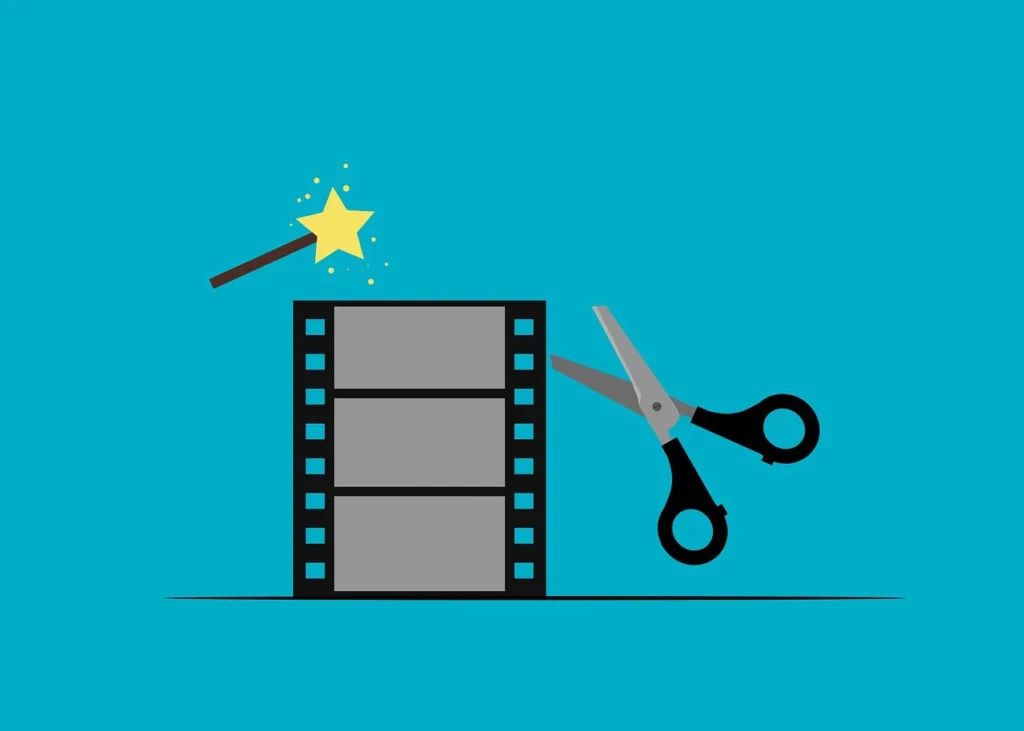
It is always not needed for you to buy some expensive pieces of equipment to create your video. You just need a decent camera or a phone and an appropriate video editing software. Your priority must be an user friendly software where you can edit your favourite video with ease and share it with others. There should be other aspect as well, such as compatibility with operating system, how much will it cost to you, what all features are there in it. Editing on a video is complex and time-consuming job for beginner.But if you have a right software with you, you would be able to do the task like a professional editor.
In this page
You might find some of the software on this list are a bit more expensive, but it could be worth the price for their features and the support for software.
1. Adobe Premiere Elements 2024

- Price: 99 USD
- Supported Platform: Windows, macOS.
Premiere Elements 2024 is video editing software for anyone who wants to quickly trim their videos, make fun creations or combine multiple clips and photos into amazing films.
• Easy editing with automation and AI
• Step-by-step guidance for editing and creating
• Fun ways to make and share stunning video creations and films
• An Organiser to easily categorise and find your videos
• New web and mobile companion apps (English-only beta)
You can download a free, full-featured 30-day trial. Once the trial period ends, you can purchase right from the trial software so you don’t have to download and install it again.
2. iMovie

- Price: It is free for Apple users
- Supported Platform: iOS, macOS.
iMovie is a video editor software for all apple users. It has most powerful features to easily edit your video in few minutes.
You can see following features on iMovie software
- Ease of use
- It has integration with iCloud Photo Library and Apple’s broader ecosystem. Connect with iphone, ipad or apple tv within few seconds.
- Magic Movie feature allow you to create movie with clean transitions and accompanying music automatically. You just need to put the clip on it
3. InVideo

- Price: Free, Plus – $20 per month, Max – $48 per month.
- Supported Platform: Browser, Android, iOS.
If you are a beginner and do not want much complexity while editing your favorite video, you can use InVideo . There are multiple template available, you need to pick one as per your requirement and perform the editing on browser online.
It does not have many in-depth features being a online editing tool but if you are a beginner you might like to use it because of its simplicity.
4. Shotcut

- Price: Free.
- Platform: Windows, macOS, Linux.
- Experience Necessary: Beginner to intermediate.
If you do not want to spend on software to edit your video, you can use Shotcut application. It is an opensource software where you can easily edit a video.
Once you get comfortable with the program, you can create different layouts for different tasks.
- Wide Format Support
- Device and Transport Options
- Sleek, Intuitive Interface
5. Animaker

- Price: Base plan is free for user, premium plan – $10 per month.
- Supported Platform: Online over any browsers, iOS.
Animaker is mainly focusing on creating entire animations video with easy click-and-drag functionality but it has video editing feature as well.
- If you need to produce short-form video content quickly and easily, this might be your go-to.
- You can build animated characters, backgrounds, and text with a few button presses. And with lip-synching and motion features, it’s easy to make smooth,
Key capabilities:
- Create animations from scratch.
- Easy-to-use interface and tools.
- Apply effects, audio tracks, transitions, etc., to animations and live-action videos.
- 100 million+ stock image, video, and GIF assets.
6. Pinnacle Studio
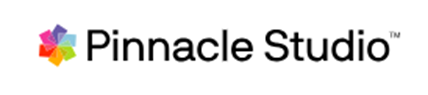
- Price: premium plan – $99.99
- Supported Platform: Online over any browsers, iOS.
Enjoy professional level video editing that can transform your creative concepts into productions worth. With the help of advanced tools, cinema-grade effects, the unparalleled accuracy of keyframing, and the high-level performance that Pinnacle Studio Ultimate delivers. You can get access to the software for a one-time fee of $99.99. It has a user-friendly and intuitive user interface that you would love to use.
- Enjoy advanced HD, 4K and 360 video editing across unlimited tracks
- Add cinematic flair to your videos with complete Color Grading functionality,
- It also offer 360degree video editing
7. DaVinci Resolve

- Price: it has Free trial , Studio version at $295.
- Supported Platform: Windows, macOS, Linux.
DaVinci Resolve is probably the world’s only solution that combines editing, color correction, visual effects, motion graphics and audio post production all in one software tool! Its elegant, modern interface is fast to learn and easy for new users, yet powerful for professionals. DaVinci Resolve lets you work faster and at a higher quality because you don’t have to learn multiple apps or switch software for different tasks. That means you can work with camera original quality images throughout the entire process.
- You can create effects and do transitions library efficiently
- Audio recording.
It has Cloud collaboration feature on projects.
Conclusion
You must choose a software as per your ability and requirement. If you want to edit your video like a professional, you might need a tool with some powerful in-depth features. You might have to pay some good amount to get such software.
Are you the kind of beginner who loves to learn how to do the workflows and customize everything? You can try to use open-source software.




